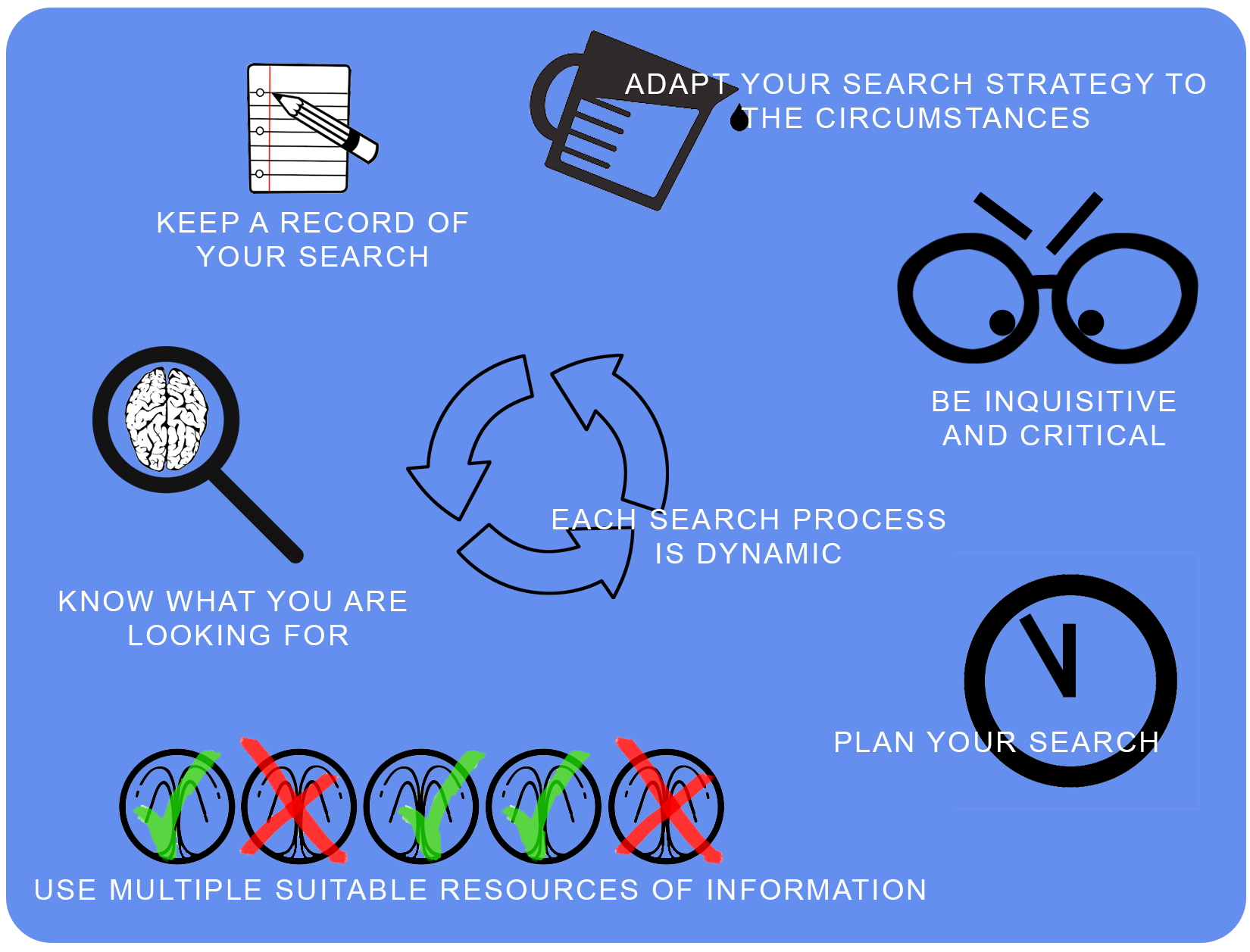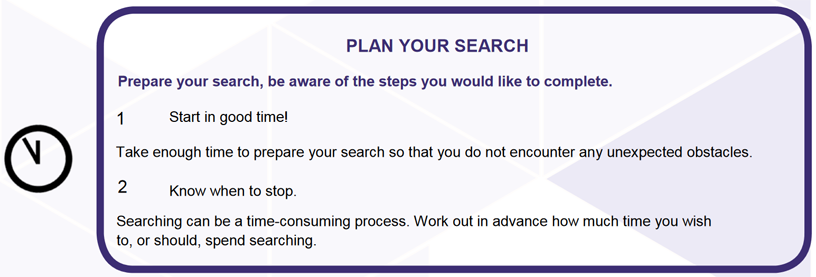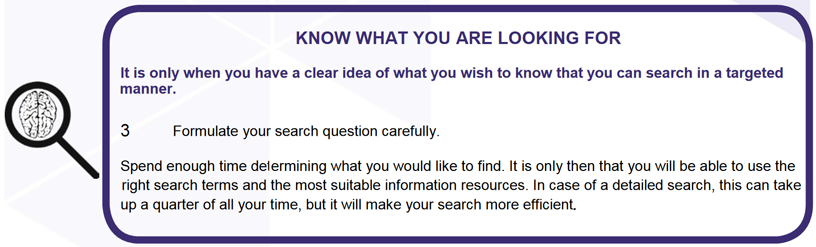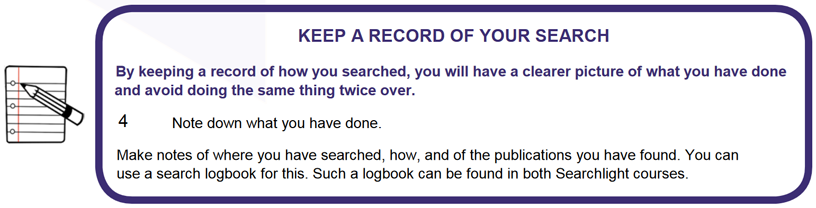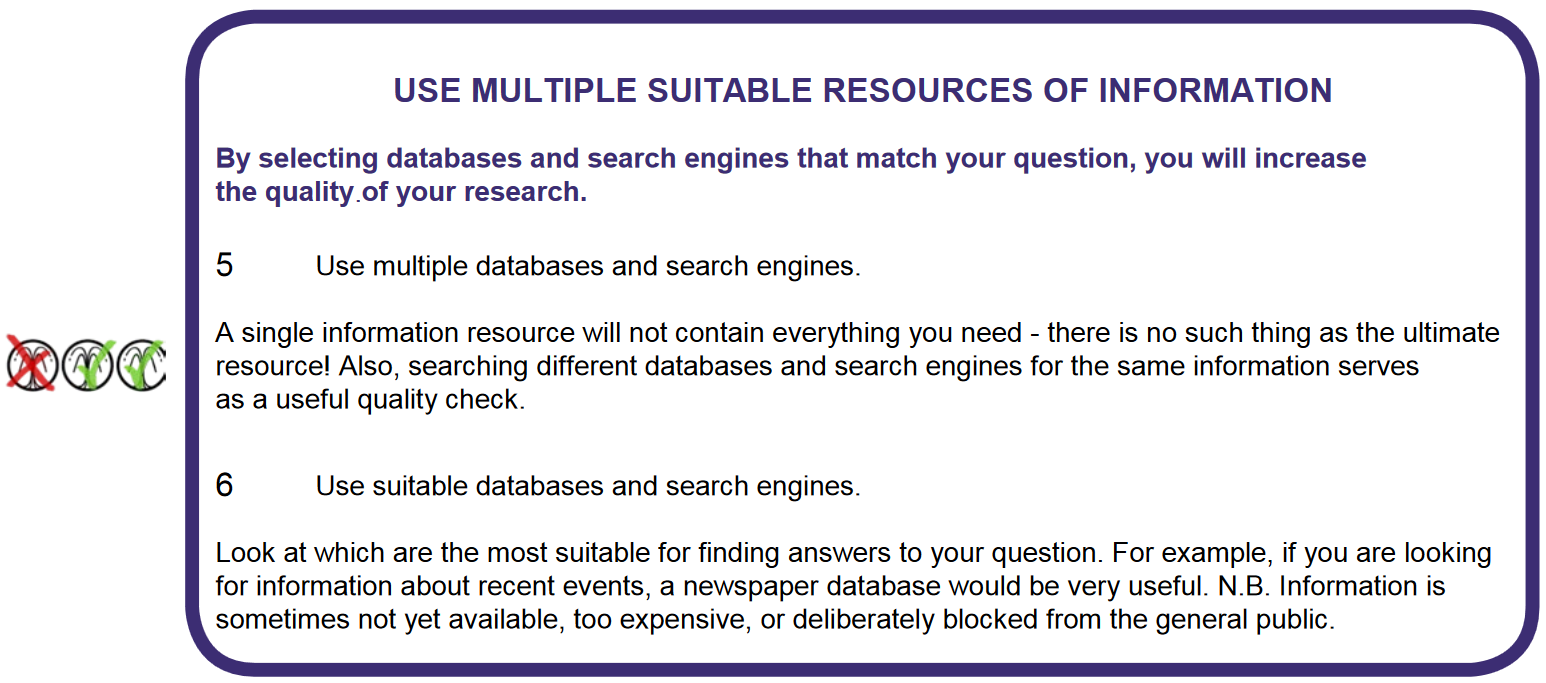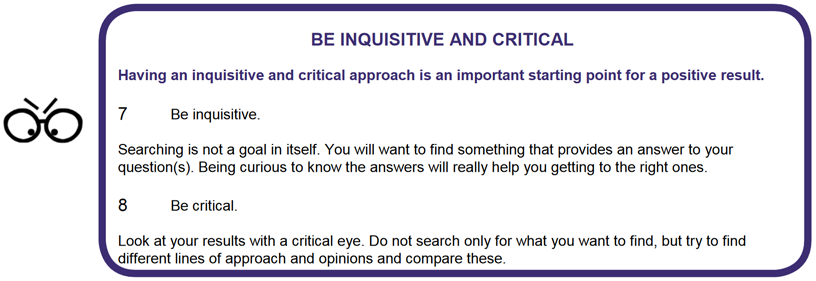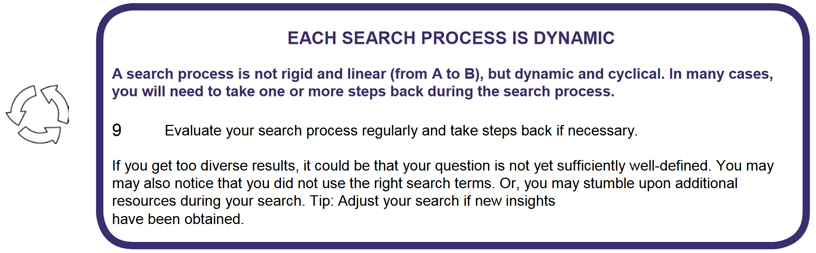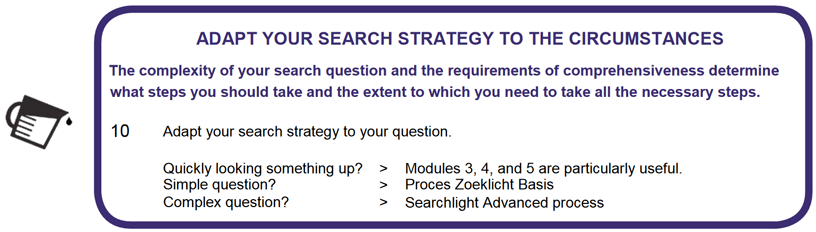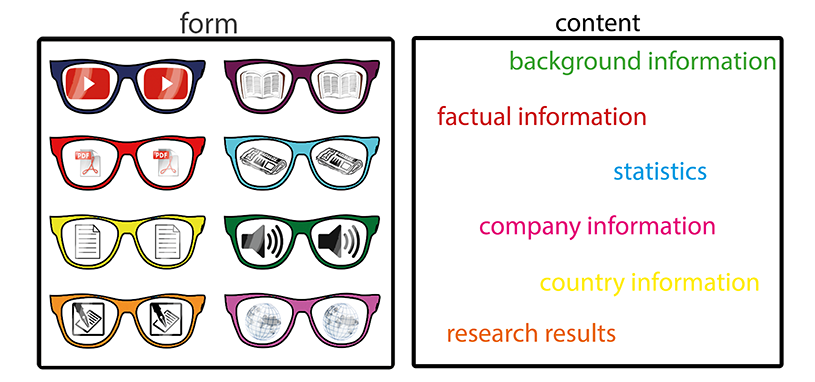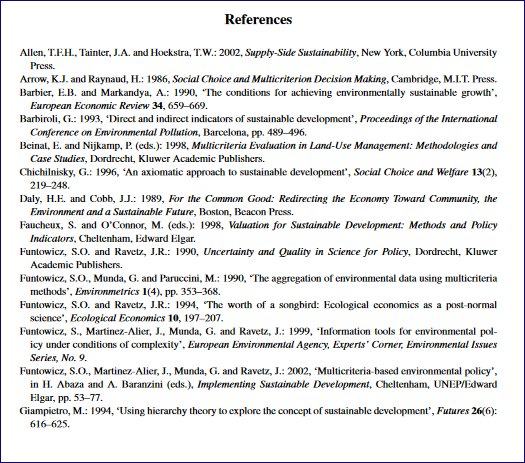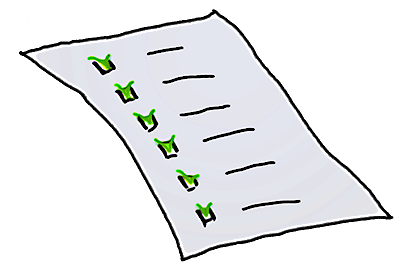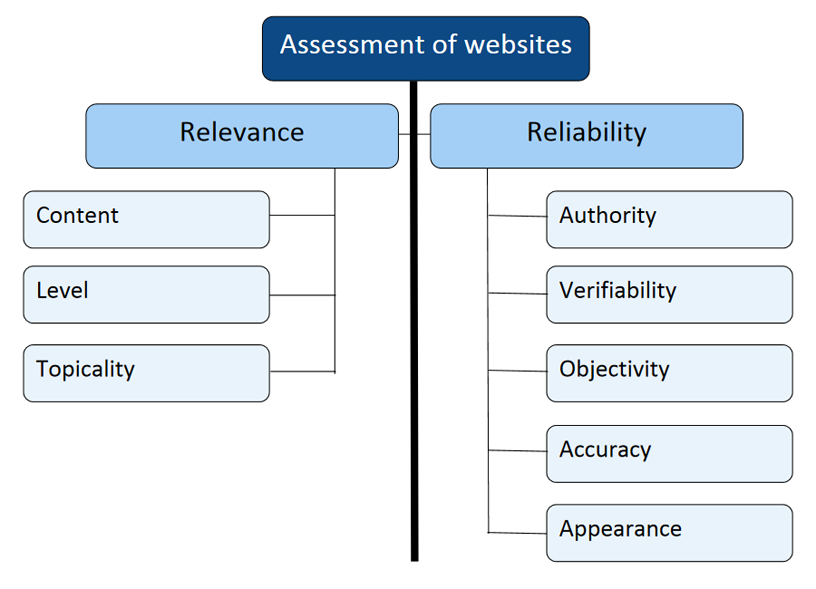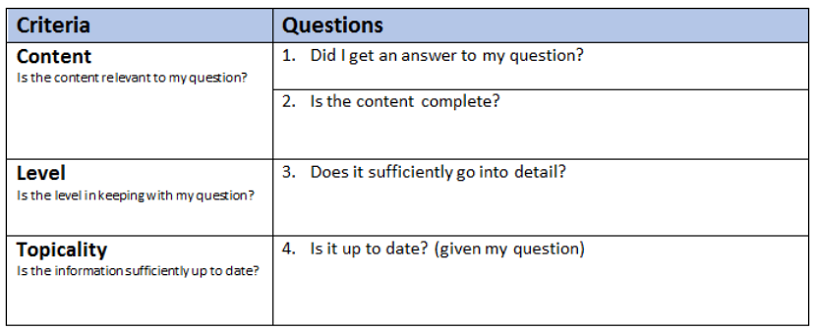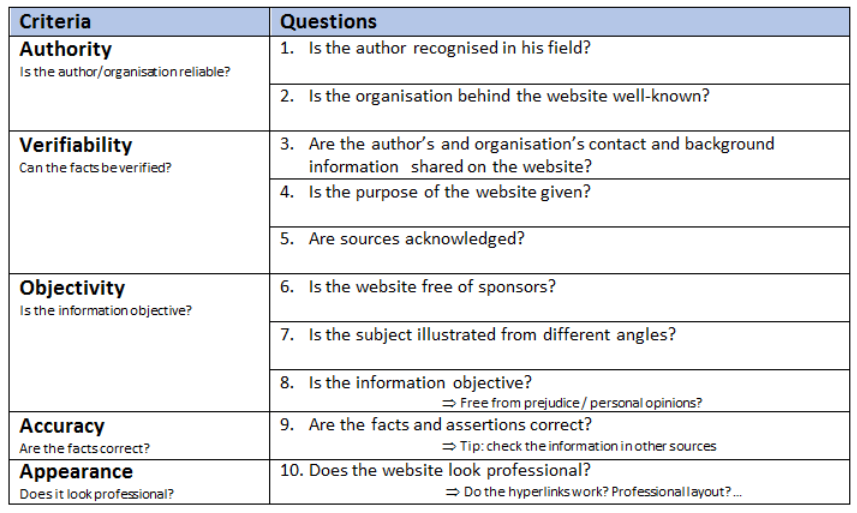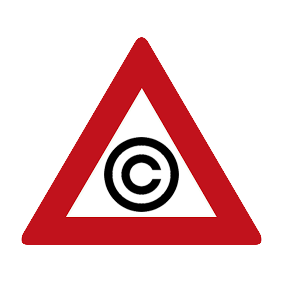Het arrangement Searchlight Basic is gemaakt met Wikiwijs van Kennisnet. Wikiwijs is hét onderwijsplatform waar je leermiddelen zoekt, maakt en deelt.
- Auteur
- Laatst gewijzigd
- 26-09-2024 14:23:28
- Licentie
-
Dit lesmateriaal is gepubliceerd onder de Creative Commons Naamsvermelding-GelijkDelen 4.0 Internationale licentie. Dit houdt in dat je onder de voorwaarde van naamsvermelding en publicatie onder dezelfde licentie vrij bent om:
- het werk te delen - te kopiëren, te verspreiden en door te geven via elk medium of bestandsformaat
- het werk te bewerken - te remixen, te veranderen en afgeleide werken te maken
- voor alle doeleinden, inclusief commerciële doeleinden.
Meer informatie over de CC Naamsvermelding-GelijkDelen 4.0 Internationale licentie.
Dutch version / Nederlandse versie
Een Nederlandse versie van deze cursus is ook beschikbaar.
Contact and feedback
We work to enhance our courses continually. Do you have suggestions on Searchlight Basic?
Contact the Library's informatiespecialist of your field or send a mail to Harrie van der Meer, coördinator Information Literacy/Educational materials, e-mail: h.a.l.van.der.meer@hva.nl
Literature
Association of College and Research Libraries. (2015). Framework for information literacy for higher education. Retrieved from http://www.ala.org/acrl/ standards/ilframework
Gruwel, S., & Wopereis, I. (2014). Word informatievaardig : Digitale informatie selecteren, beoordelen en verwerken. Groningen etc.: Noordhoff.
LOOWI werkgroep Normering Informatievaardigheden (n.d.). Informatievaardigheid: normen voor het hoger onderwijs. n.p.: LOOWI
Poelmans, P., & Severijnen, O. (2013). De APA-richtlijnen: Over literatuurverwijzing en onderzoeksrapportage. Bussum: Coutinho.
Sieverts, E. (2011). De informatie vinden die je zoekt. Retrieved jan 16, 2012 from http://www.library.uu.nl/medew/it/eric/zoeken-en-vinden-2011.pdf
Veen, M. J. P., & Westerkamp, K. (2010). Deskresearch. Amsterdam: Pearson Education.
Vrije Universiteit Amsterdam. Webcursus informatievaardigheden : Algemeen - niveau A. Retrieved jan 16, 2017, from http://libguides.vu.nl/a-algemeen
Images
McGill, Kevin. (2013). I Amsterdam [photograph]. Retrieved from: https://commons.wikimedia.org/wiki/File:I_amsterdam_(9259130734).jpg
Max Pixel. (n.d.). [Happy children play a videogame] [photograph]. Retrieved from: http://maxpixel.freegreatpicture.com/Win-Success-Happy-Children-Play-Video-Game-593313
Paula Abrahao (2014). Party like a Dutch: Koningsdag [photograph]. Retrieved from: http://paulaabrahao.com.br/blog/2014/koningsdag/
lijjccoo. (2007). Vuilnis in Amsterdam [photograph]. Retrieved from: https://commons.wikimedia.org/wiki/File:Vuilnis_amsterdam.JPG
Siegmund, Walter (2007) Variation in body fat [photograph]. Retrieved from: https://en.wikipedia.org/wiki/File:Variation_in_body_fat_12577.JPG
[I amsterdam met copyright teken] (n.d.)
_________________________________
Wij hebben ons uiterste best gedaan om de rechthebbenden van de door ons gebruikte afbeeldingen te achterhalen. Dat is helaas niet in alle gevallen gelukt. U kunt contact met ons opnemen wanneer wij een foto hebben gebruikt waarvan u de eigenaar bent.
We did our utmost to identify the rightful claimants of the images used by us. Unfortunately, we were unsuccessful in doing so in a number of cases. Please contact us should you be the owner of an image we have used.
Aanvullende informatie over dit lesmateriaal
Van dit lesmateriaal is de volgende aanvullende informatie beschikbaar:
- Eindgebruiker
- leerling/student
- Moeilijkheidsgraad
- gemiddeld
- Studiebelasting
- 1 uur 0 minuten
Bronnen
| Bron | Type |
|---|---|
|
https://vimeo.com/277086368 https://vimeo.com/277086368 |
Video |
|
https://vimeo.com/277086793 https://vimeo.com/277086793 |
Video |
|
https://vimeo.com/277087285 https://vimeo.com/277087285 |
Video |
Gebruikte Wikiwijs Arrangementen
Team Informatievaardigheid, Bibliotheek HvA. (2020).
1 - Exploring your subject
Team Informatievaardigheid, Bibliotheek HvA. (2020).
2 - Think up search terms
Team Informatievaardigheid, Bibliotheek HvA. (2020).
3 - Select information resources
https://maken.wikiwijs.nl/161348/3___Select_information_resources
Team Informatievaardigheid, Bibliotheek HvA. (2020).
4 - Search for information
Team Informatievaardigheid, Bibliotheek HvA. (2020).
5 - Make your selection
Team Informatievaardigheid, Bibliotheek HvA. (2020).
6 - Process your results
Team Informatievaardigheid, Bibliotheek HvA. (2020).
About Searchlight
Team Informatievaardigheid, Bibliotheek HvA. (2020).
Principles of searching
Team Informatievaardigheid, Bibliotheek HvA. (2020).
Quick subject index