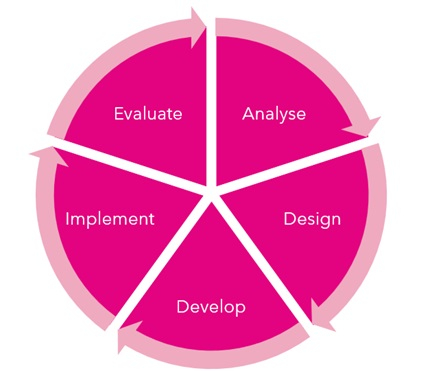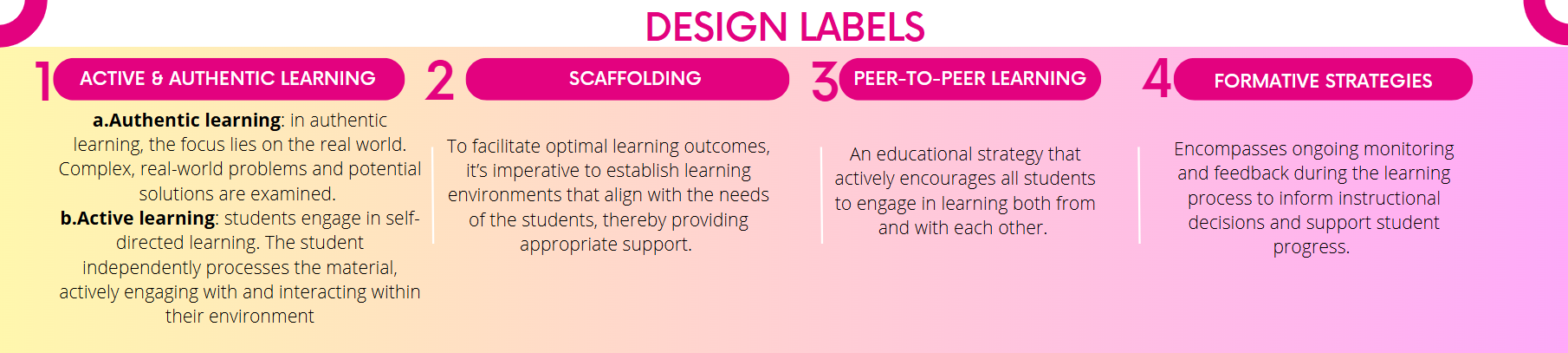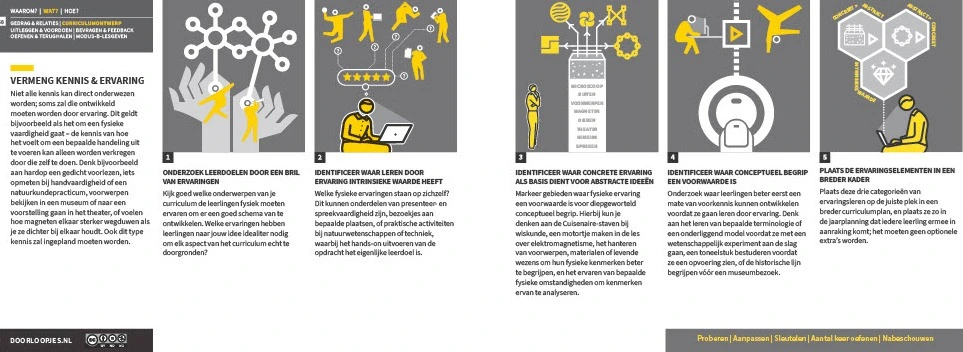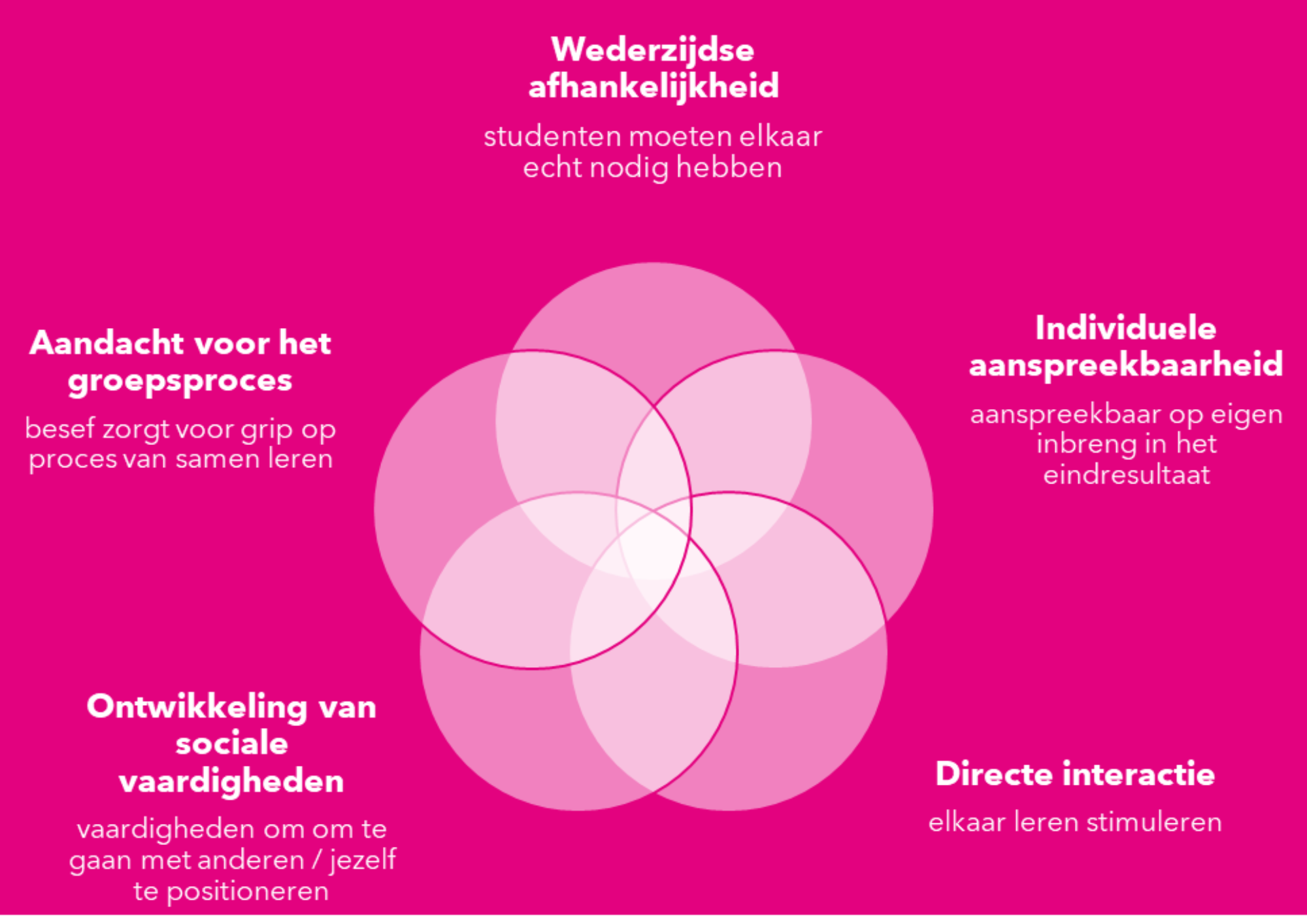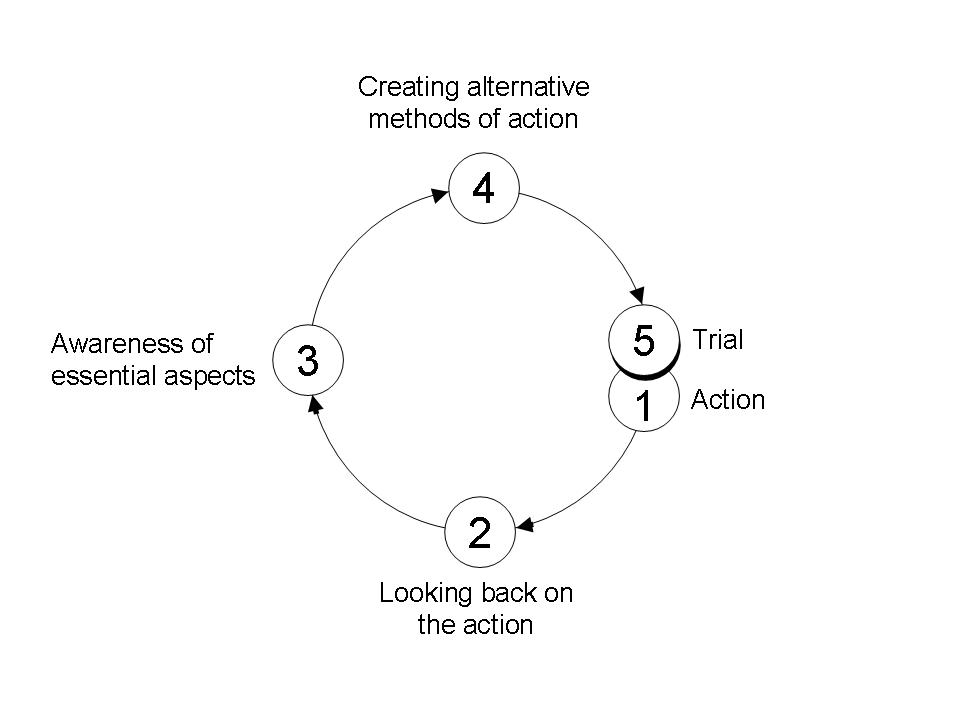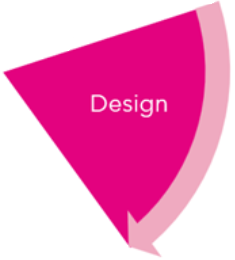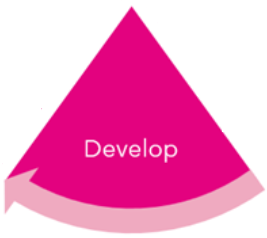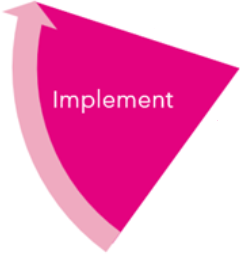Het arrangement Toolkit: Elevate your Educational design is gemaakt met Wikiwijs van Kennisnet. Wikiwijs is hét onderwijsplatform waar je leermiddelen zoekt, maakt en deelt.
- Auteur
- Laatst gewijzigd
- 19-11-2024 11:39:24
- Licentie
-
Dit lesmateriaal is gepubliceerd onder de Creative Commons Naamsvermelding 4.0 Internationale licentie. Dit houdt in dat je onder de voorwaarde van naamsvermelding vrij bent om:
- het werk te delen - te kopiëren, te verspreiden en door te geven via elk medium of bestandsformaat
- het werk te bewerken - te remixen, te veranderen en afgeleide werken te maken
- voor alle doeleinden, inclusief commerciële doeleinden.
Meer informatie over de CC Naamsvermelding 4.0 Internationale licentie.
Aanvullende informatie over dit lesmateriaal
Van dit lesmateriaal is de volgende aanvullende informatie beschikbaar:
- Toelichting
- Evidence-Informed Toolkit for teachers & educational professionals to evaluate and enhance their teaching unit.
- Leerniveau
- HBO - Master; HBO - Bachelor;
- Eindgebruiker
- leraar
- Moeilijkheidsgraad
- makkelijk
- Trefwoorden
- educational design, enhancing, evaluation, evidence-informed, teachers, toolkit
Bronnen
| Bron | Type |
|---|---|
|
Active learning - Barend explains(dutch) https://www.youtube.com/watch?v=85AJYXEqC1o |
Video |
|
Constructivisme - Scaffolding van Lev Vygotsky https://www.youtube.com/watch?v=dYe8tqMsvX4 |
Video |
|
ADDIE uitgelegd https://www.youtube.com/watch?v=AQhT8HmQC_Y&t=1s |
Video |
Gebruikte Wikiwijs Arrangementen
Schrauwen, Renée. (2024).
Toolkit onderwijsontwerp verbeteren
https://maken.wikiwijs.nl/205561/Toolkit_onderwijsontwerp_verbeteren