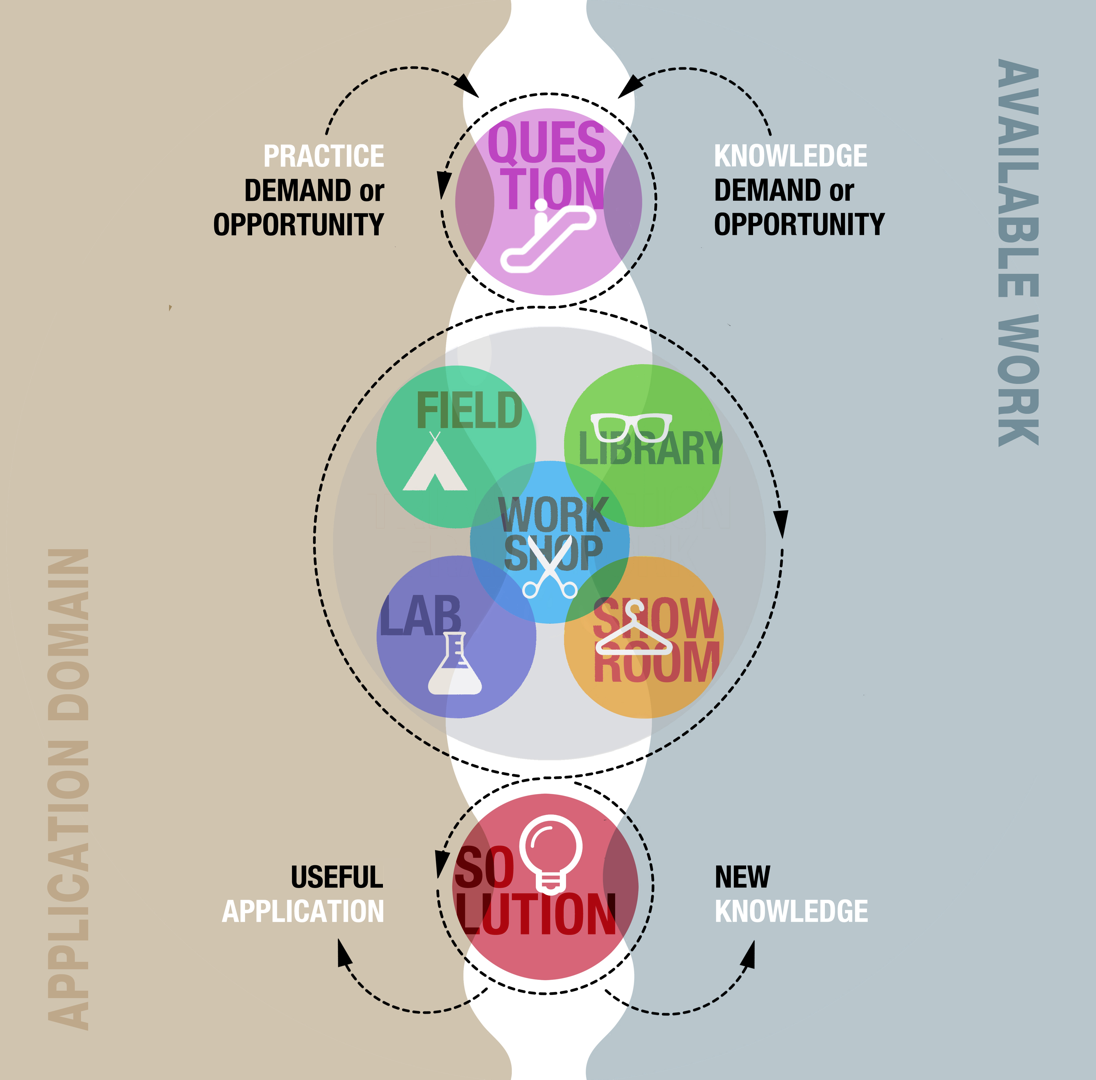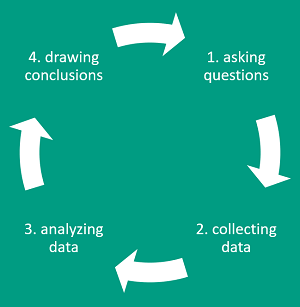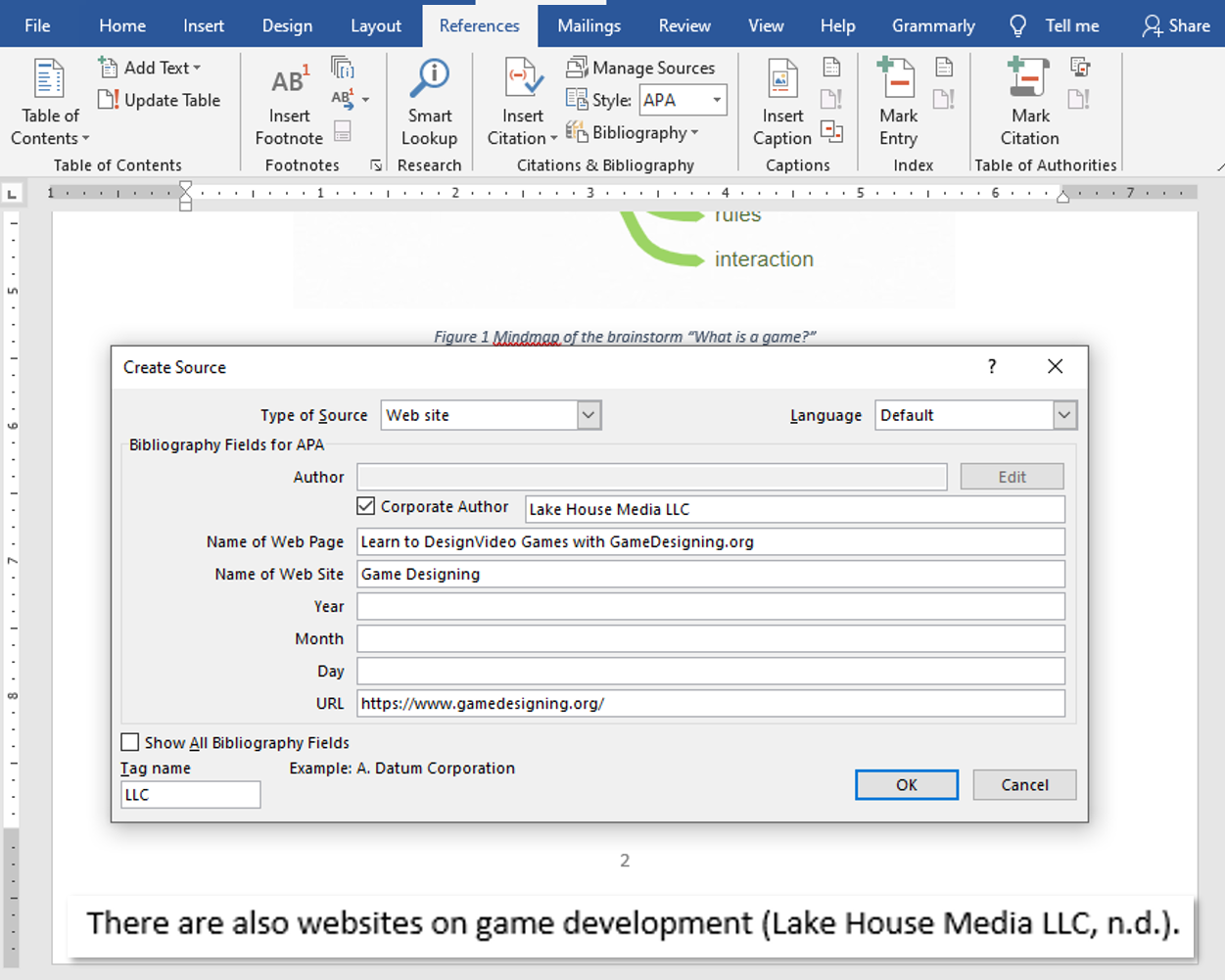Het arrangement 1.1.6 Writing a research report (basics) is gemaakt met Wikiwijs van Kennisnet. Wikiwijs is hét onderwijsplatform waar je leermiddelen zoekt, maakt en deelt.
- Auteur
- Laatst gewijzigd
- 09-04-2021 14:46:50
- Licentie
-
Dit lesmateriaal is gepubliceerd onder de Creative Commons Naamsvermelding 4.0 Internationale licentie. Dit houdt in dat je onder de voorwaarde van naamsvermelding vrij bent om:
- het werk te delen - te kopiëren, te verspreiden en door te geven via elk medium of bestandsformaat
- het werk te bewerken - te remixen, te veranderen en afgeleide werken te maken
- voor alle doeleinden, inclusief commerciële doeleinden.
Meer informatie over de CC Naamsvermelding 4.0 Internationale licentie.
Aanvullende informatie over dit lesmateriaal
Van dit lesmateriaal is de volgende aanvullende informatie beschikbaar:
- Toelichting
- When conducting your own research, it is important to record your work in a way so that others can and want to build on it, but how do you do that? The research report offers a standard structure for this, so that the most important parts are sure to be covered. In addition, it is important to pay attention to your writing style, so that your work comes across as professional and convincing. This building block explains the standard structure of a research report and provides tips for the writing process and business writing. This is a HBO-IT building block for Research in Education.
- Leerniveau
- HBO - Bachelor;
- Leerinhoud en doelen
- Informatica;
- Eindgebruiker
- leerling/student
- Moeilijkheidsgraad
- makkelijk
- Studiebelasting
- 2 uur 0 minuten
- Trefwoorden
- available work, beschikbaar werk, bouwsteen, building block, hbo ict oio, onderzoek, onderzoek doen, research, showroom, werkplaats