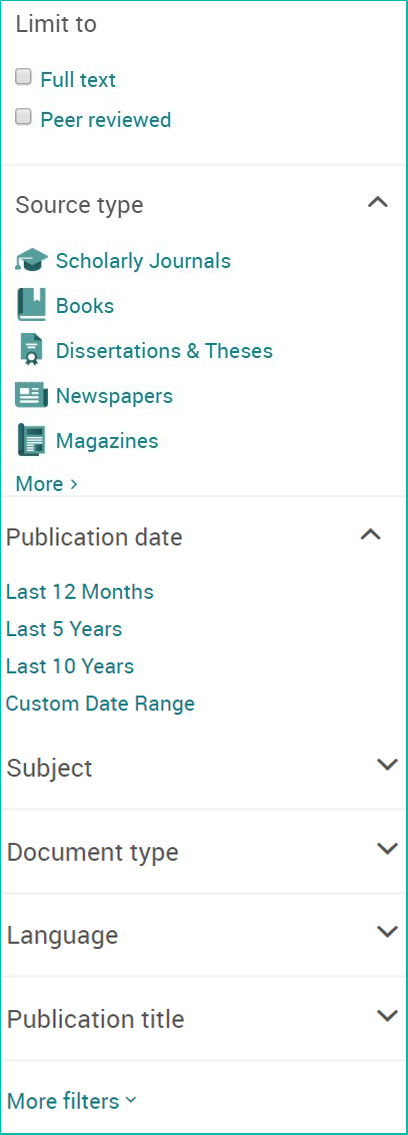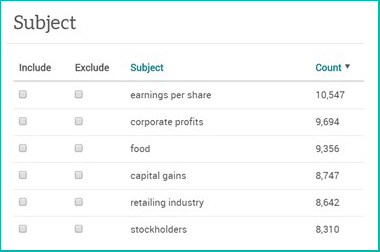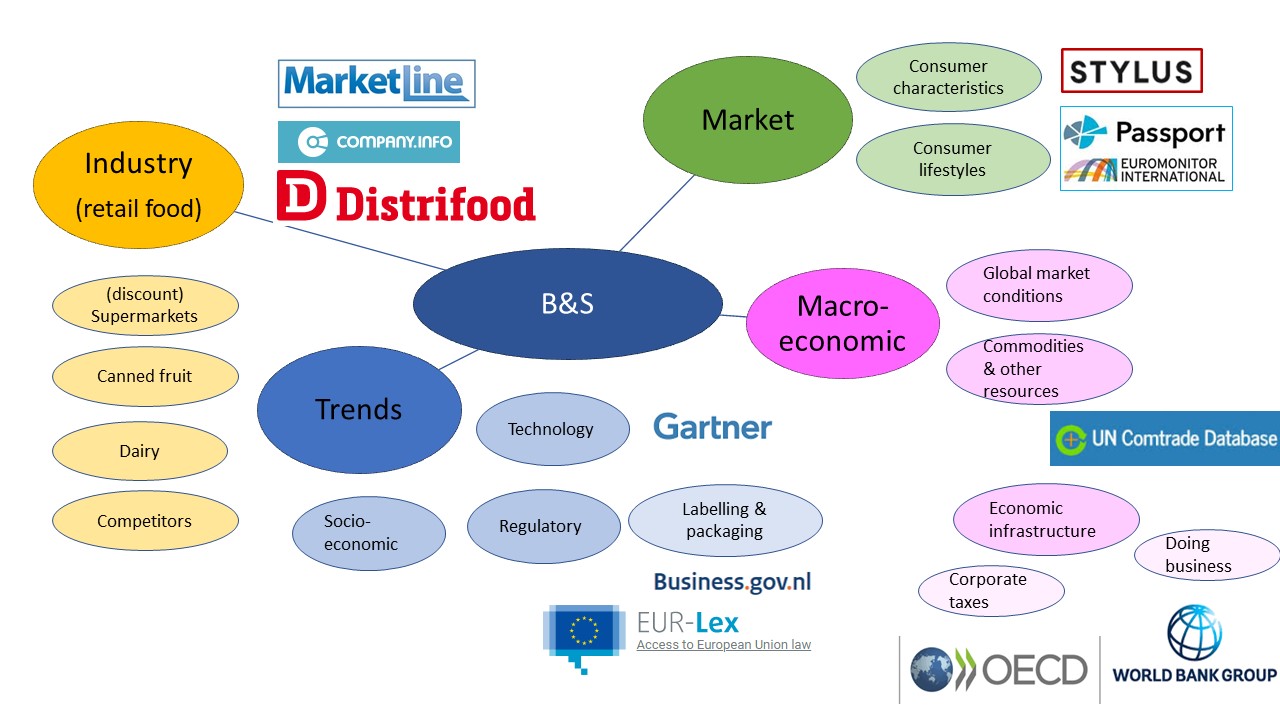Het arrangement Training Business Literature Research - 2022 is gemaakt met Wikiwijs van Kennisnet. Wikiwijs is hét onderwijsplatform waar je leermiddelen zoekt, maakt en deelt.
- Auteur
- Laatst gewijzigd
- 28-09-2023 12:51:44
- Licentie
-
Dit lesmateriaal is gepubliceerd onder de Creative Commons Naamsvermelding 4.0 Internationale licentie. Dit houdt in dat je onder de voorwaarde van naamsvermelding vrij bent om:
- het werk te delen - te kopiëren, te verspreiden en door te geven via elk medium of bestandsformaat
- het werk te bewerken - te remixen, te veranderen en afgeleide werken te maken
- voor alle doeleinden, inclusief commerciële doeleinden.
Meer informatie over de CC Naamsvermelding 4.0 Internationale licentie.
Sources:
Literature Research Guide, RUAS Library: Literature Research Guide
Training Stappenplan literatuuronderzoek, Mediahteek Hogeschool Rotterdam: https://maken.wikiwijs.nl/131972/Training__Stappenplan_literatuuronderzoek
Business model generation : a handbook for visionaries, game changers, and challengers by Alexander Osterwalder, Yves Pigneur, Tim Clark. ©2010

Aanvullende informatie over dit lesmateriaal
Van dit lesmateriaal is de volgende aanvullende informatie beschikbaar:
- Toelichting
- This training is focused on expanding information literacy skills in doing business literature research. Students will learn how and where to search strategically for business information.
- Leerniveau
- HBO - Master; HBO - Bachelor;
- Eindgebruiker
- leerling/student
- Moeilijkheidsgraad
- gemiddeld
- Trefwoorden
- business information, information literacy, literature research, search methods, search techniques

Gebruikte Wikiwijs Arrangementen
Team IvG support Hogeschool Rotterdam. (2020).
PubMed training



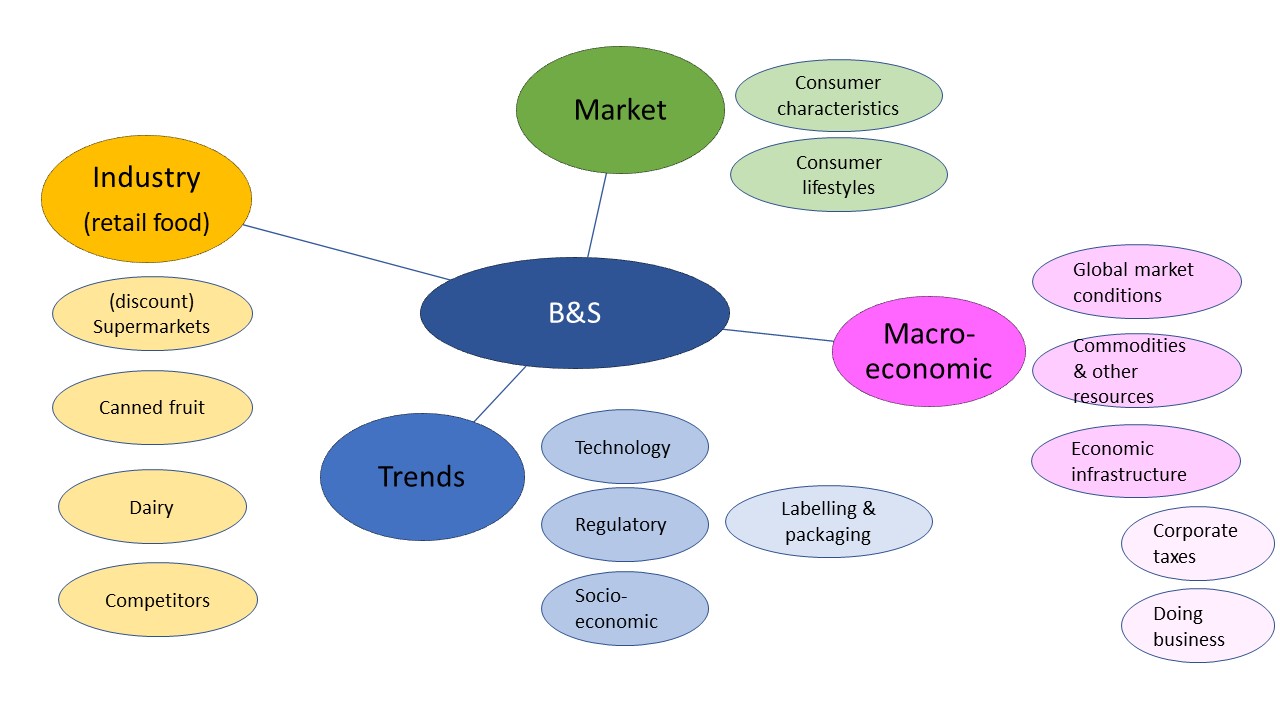
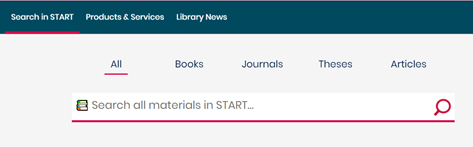
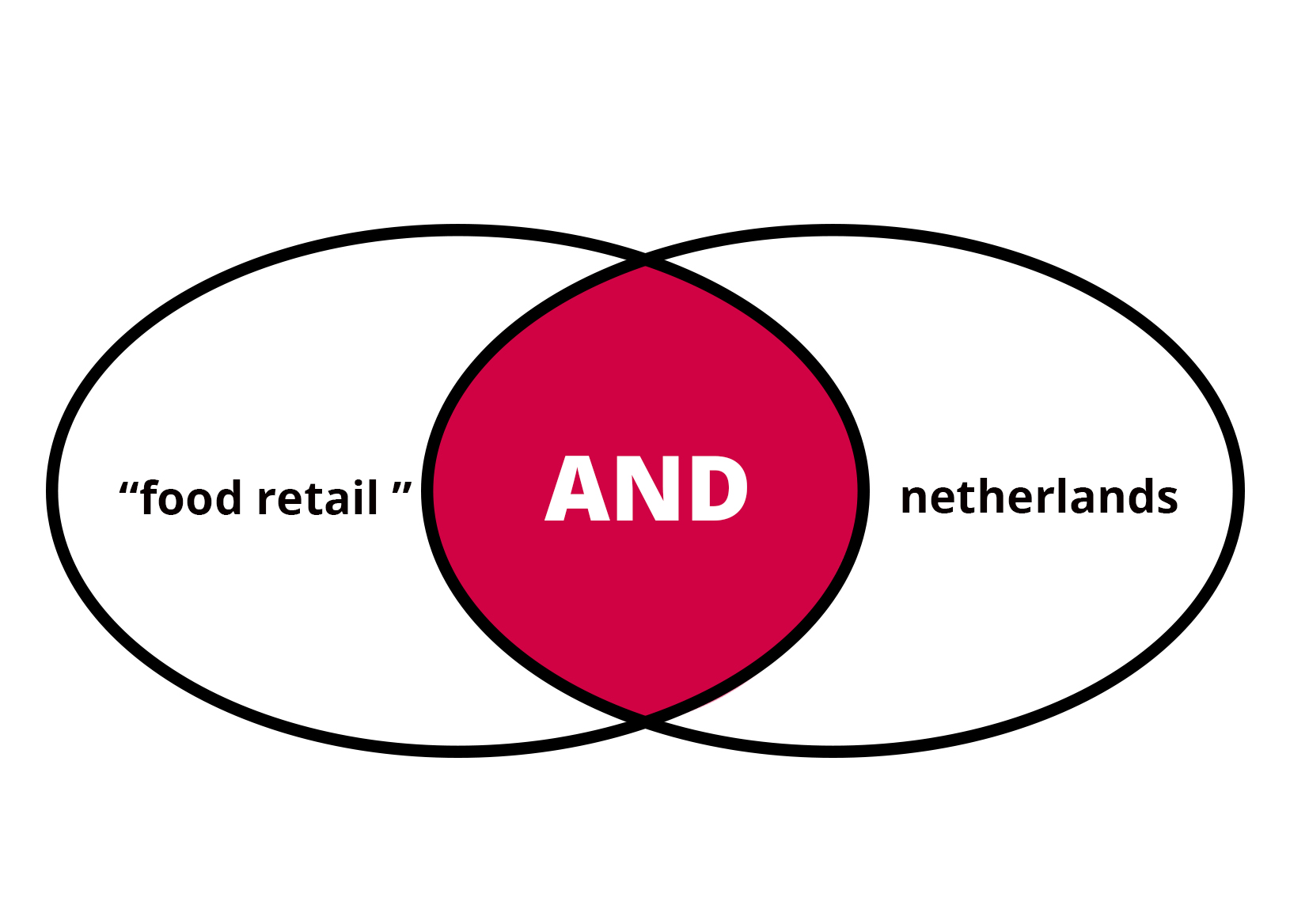
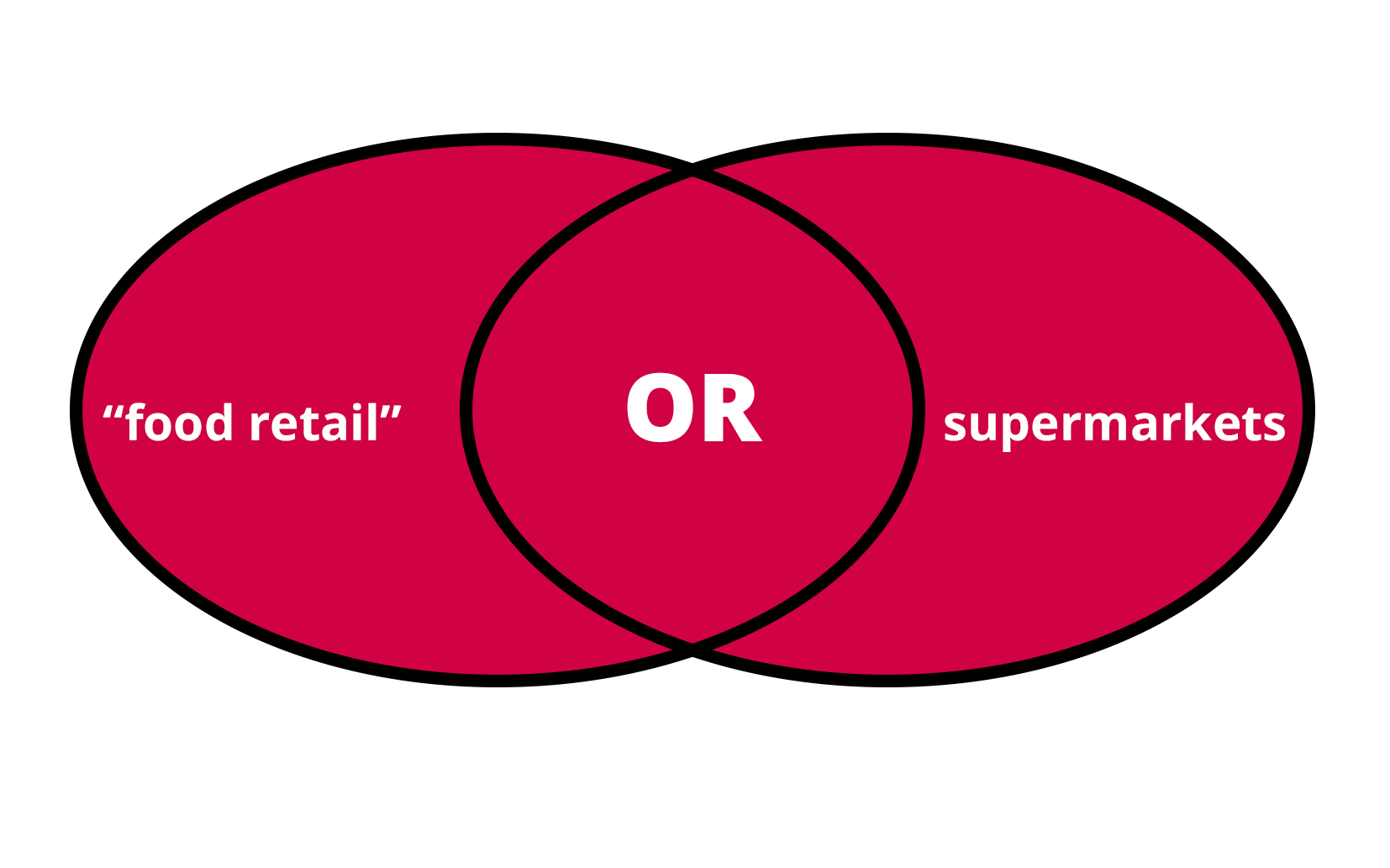 plural/single and different ways of spelling
plural/single and different ways of spelling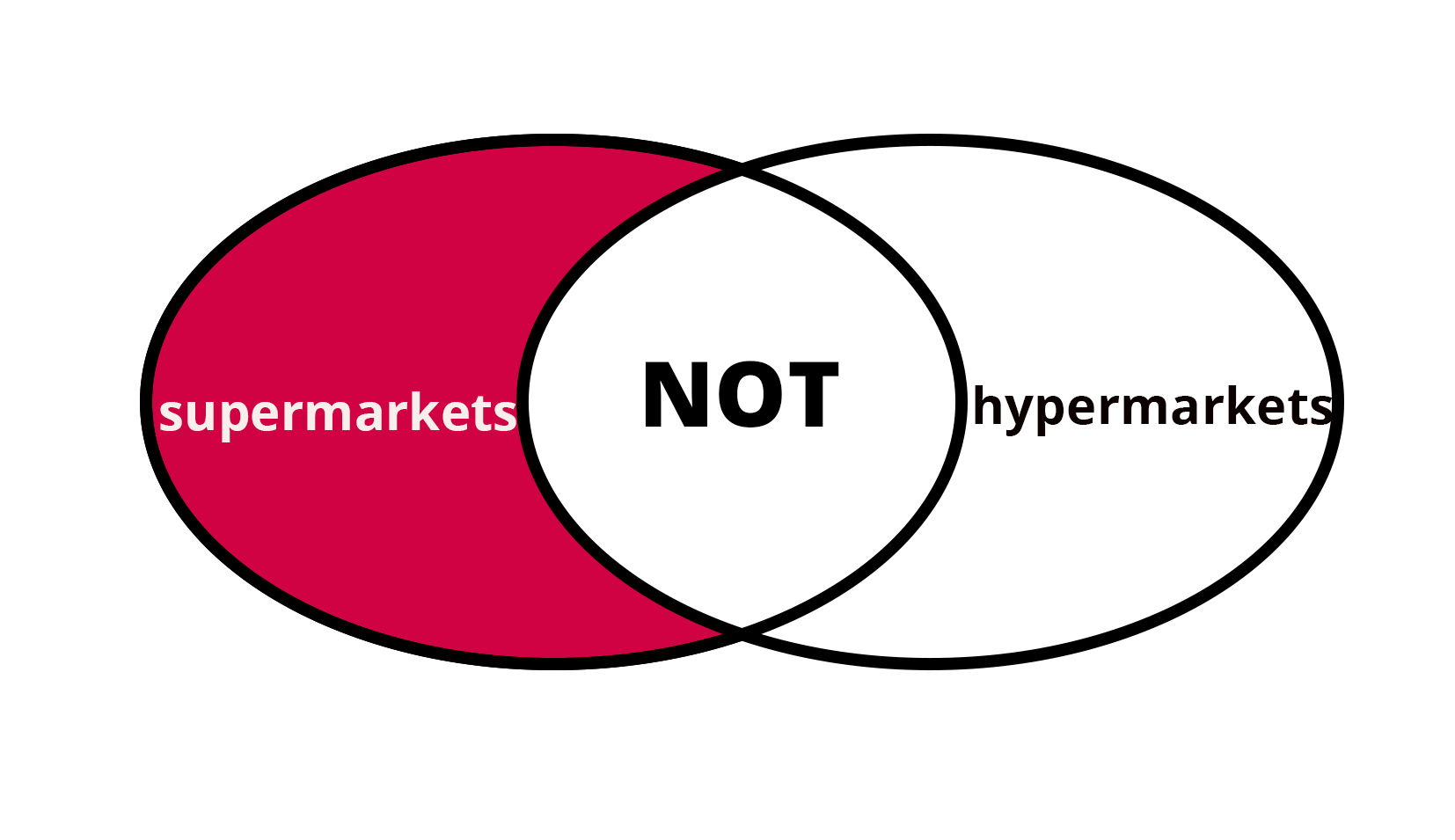
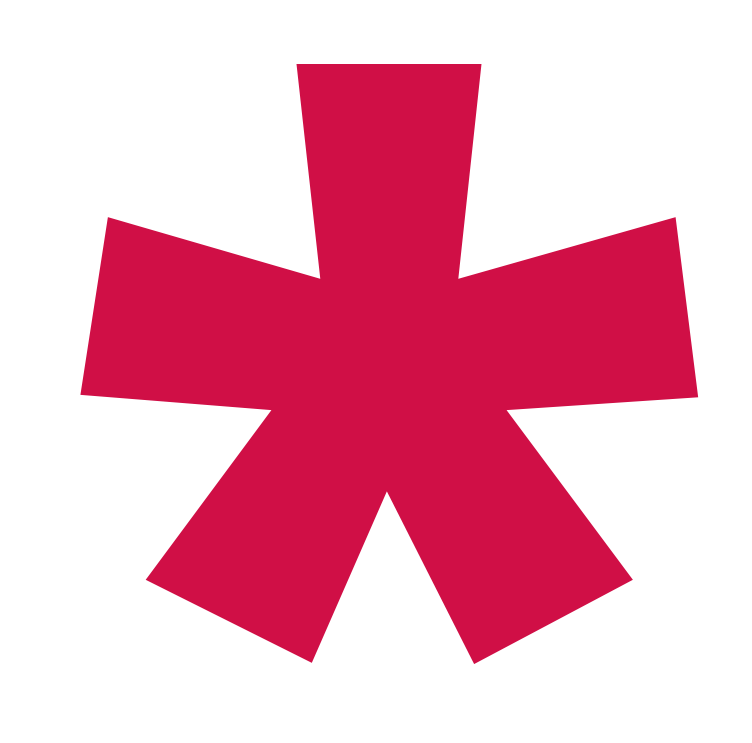
 find out the correct masking symbol.
find out the correct masking symbol.