Het arrangement 4.2 Calling for help is gemaakt met Wikiwijs van Kennisnet. Wikiwijs is hét onderwijsplatform waar je leermiddelen zoekt, maakt en deelt.
- Auteur
- Laatst gewijzigd
- 31-05-2022 14:33:01
- Licentie
-
Dit lesmateriaal is gepubliceerd onder de Creative Commons Naamsvermelding-GelijkDelen 4.0 Internationale licentie. Dit houdt in dat je onder de voorwaarde van naamsvermelding en publicatie onder dezelfde licentie vrij bent om:
- het werk te delen - te kopiëren, te verspreiden en door te geven via elk medium of bestandsformaat
- het werk te bewerken - te remixen, te veranderen en afgeleide werken te maken
- voor alle doeleinden, inclusief commerciële doeleinden.
Meer informatie over de CC Naamsvermelding-GelijkDelen 4.0 Internationale licentie.
Aanvullende informatie over dit lesmateriaal
Van dit lesmateriaal is de volgende aanvullende informatie beschikbaar:
- Leerniveau
- HAVO 1; VWO 1;
- Leerinhoud en doelen
- Engels;
- Eindgebruiker
- leerling/student
- Moeilijkheidsgraad
- gemiddeld
- Trefwoorden
- arrangeerbaar, leerlijn, rearrangeerbare
Gebruikte Wikiwijs Arrangementen
VO-content Engels. (2023).
4.2 Calling for help - hv12
https://maken.wikiwijs.nl/119928/4_2_Calling_for_help___hv12

 The subject of this double period is telephones.
The subject of this double period is telephones.

 Telephones are a major part of our lives these days. When I was growing up,
Telephones are a major part of our lives these days. When I was growing up,
 Emergency
Emergency To be able to do all the assignments correctly, you need to know some words and sentences.
To be able to do all the assignments correctly, you need to know some words and sentences.
 Trappen van vergelijking
Trappen van vergelijking
 Speech cards
Speech cards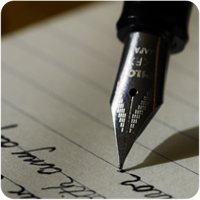 An email about your phone.
An email about your phone.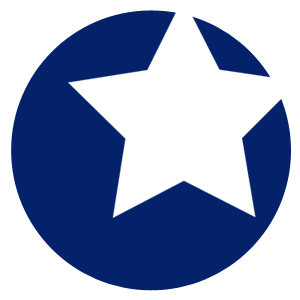 What have you learnt in this double period?
What have you learnt in this double period?