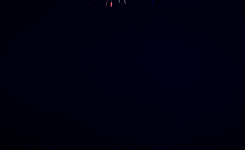Het arrangement Privacy in Education is gemaakt met Wikiwijs van Kennisnet. Wikiwijs is hét onderwijsplatform waar je leermiddelen zoekt, maakt en deelt.
- Auteur
- Laatst gewijzigd
- 04-02-2019 13:06:33
- Licentie
-
Dit lesmateriaal is gepubliceerd onder de Creative Commons Naamsvermelding-GelijkDelen 4.0 Internationale licentie. Dit houdt in dat je onder de voorwaarde van naamsvermelding en publicatie onder dezelfde licentie vrij bent om:
- het werk te delen - te kopiëren, te verspreiden en door te geven via elk medium of bestandsformaat
- het werk te bewerken - te remixen, te veranderen en afgeleide werken te maken
- voor alle doeleinden, inclusief commerciële doeleinden.
Meer informatie over de CC Naamsvermelding-GelijkDelen 4.0 Internationale licentie.
Deze online training is mede mogelijk gemaakt door:
Erik van den Beld (Functionaris Gegevensbescherming / Docent, Saxion Hogeschool)
John van de Pas (Hoofddocent /onderzoeker, Saxion Hogeschool)
Roeland Reijers (Functionaris Gegevensbescherming, Universiteit van Amsterdam)
Sander van Acht (Flooow, onderwijskundig concept)
Maarten van der Schaal (Nieuwbericht, slidedesign)
Foto-credits:
Aanvullende informatie over dit lesmateriaal
Van dit lesmateriaal is de volgende aanvullende informatie beschikbaar:
- Eindgebruiker
- leerling/student
- Moeilijkheidsgraad
- gemiddeld
Gebruikte Wikiwijs Arrangementen
SURF Privacy Awareness. (2018).
Privacy in Onderwijs

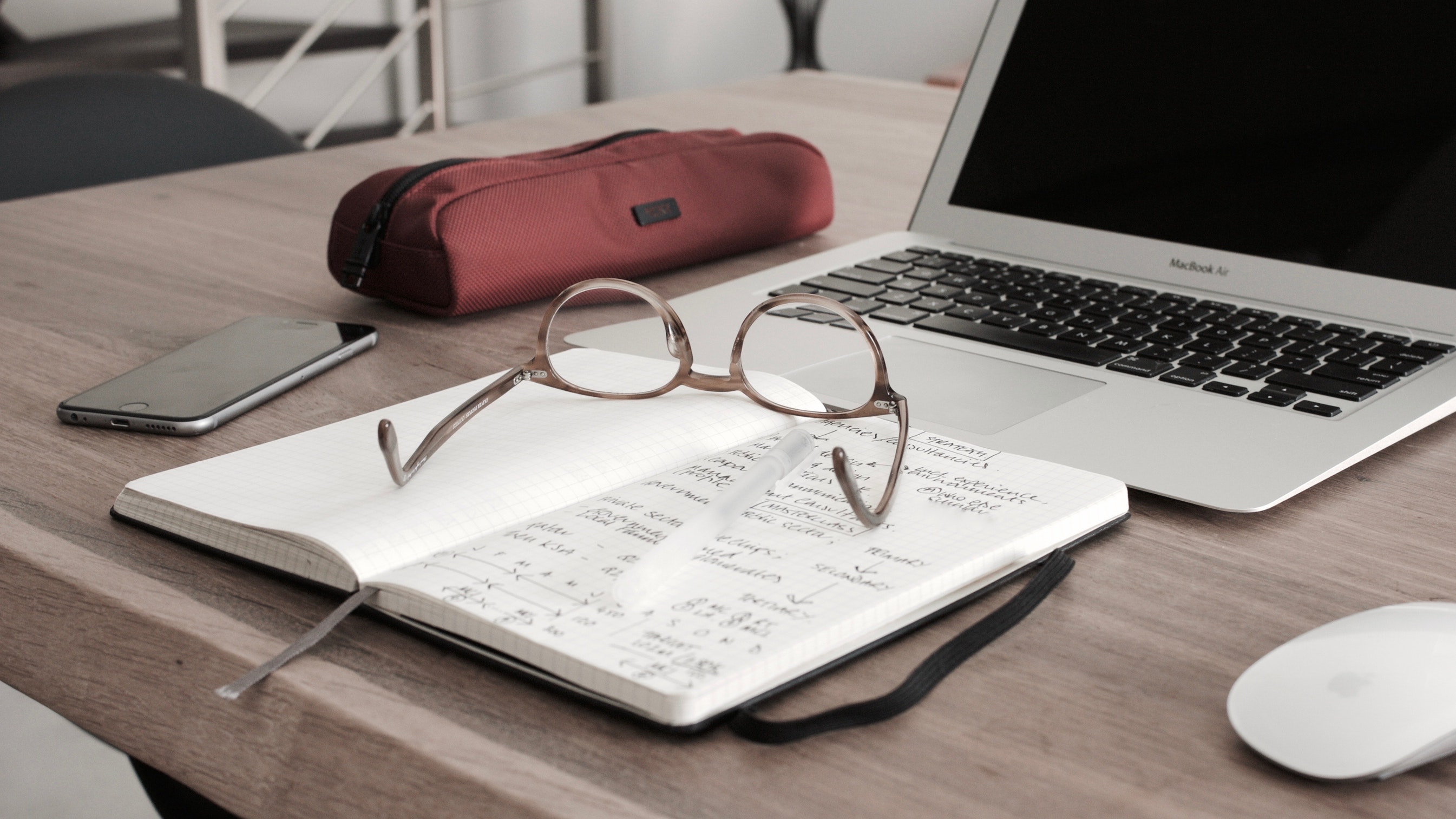
 The General Data Protection Regulation (GDPR) entered into force on 25 May 2018 and is the same across all EU member states. It has replaced and superseded the Personal Data Protection Act (PDPA) as of that date. The Dutch name of the GDPR is Algemene Verordening Gegevensbescherming (AVG).
The General Data Protection Regulation (GDPR) entered into force on 25 May 2018 and is the same across all EU member states. It has replaced and superseded the Personal Data Protection Act (PDPA) as of that date. The Dutch name of the GDPR is Algemene Verordening Gegevensbescherming (AVG).



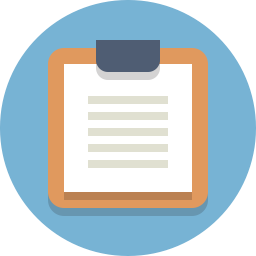 What is your current knowledge of the GDPR? How well can you determine what technical and organisational measures need to be taken within the context of a given situation? To test yourself, we offer you three introductory cases. Please read the cases carefully before trying to answer the questions.
What is your current knowledge of the GDPR? How well can you determine what technical and organisational measures need to be taken within the context of a given situation? To test yourself, we offer you three introductory cases. Please read the cases carefully before trying to answer the questions. :
:  :
:  :
:  Every year, a completely new group of students. How will you remember the names of each and every person? A 'student directory' is still a common method used for this purpose. Just print out the names and photos of the students and, voilà, you will always have everyone 'at hand'.
Every year, a completely new group of students. How will you remember the names of each and every person? A 'student directory' is still a common method used for this purpose. Just print out the names and photos of the students and, voilà, you will always have everyone 'at hand'.

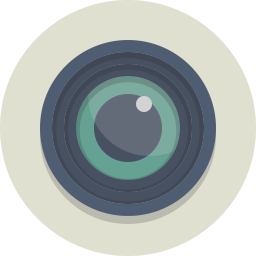 Why attend lectures when you can also watch everything online? More and more universities and universities of applied sciences are using video solutions to make lectures available online. Usually, there are also some students who will record lectures and post them online.
Why attend lectures when you can also watch everything online? More and more universities and universities of applied sciences are using video solutions to make lectures available online. Usually, there are also some students who will record lectures and post them online.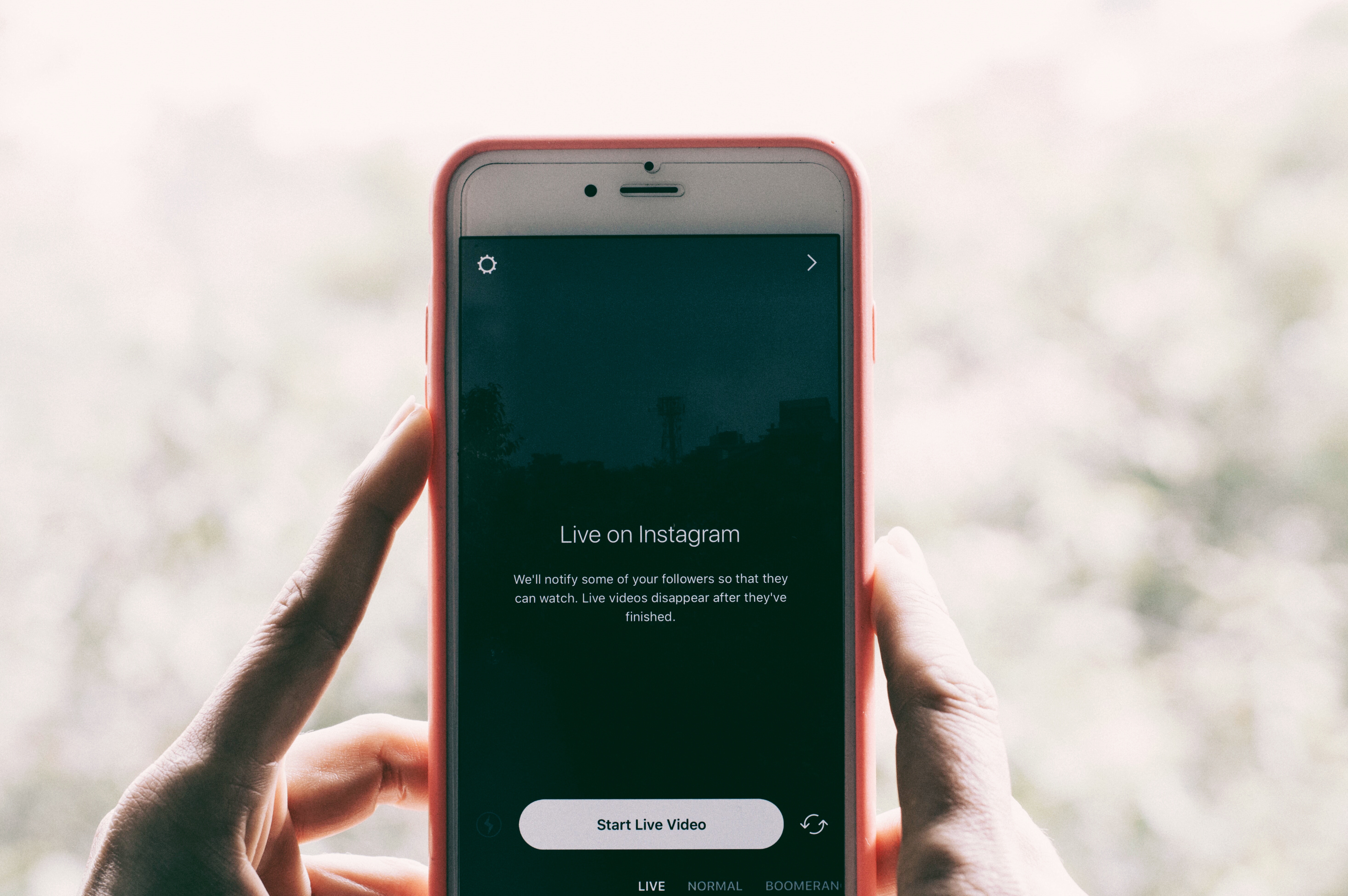
 Not too long ago, printed exam results were put up on the bulletin board in the central hall. Today, however, this process is carried out digitally in almost every educational organisation, allowing students to see their results in an app.
Not too long ago, printed exam results were put up on the bulletin board in the central hall. Today, however, this process is carried out digitally in almost every educational organisation, allowing students to see their results in an app.
 The GDPR applies to personal data. Therefore, the first question to ask is always: for what activity (activities) in your courses do you process personal data? The GDPR only applies to these activities. Watch the GDPR video below before reading the key points for a correct implementation of the GDPR in your courses.
The GDPR applies to personal data. Therefore, the first question to ask is always: for what activity (activities) in your courses do you process personal data? The GDPR only applies to these activities. Watch the GDPR video below before reading the key points for a correct implementation of the GDPR in your courses.


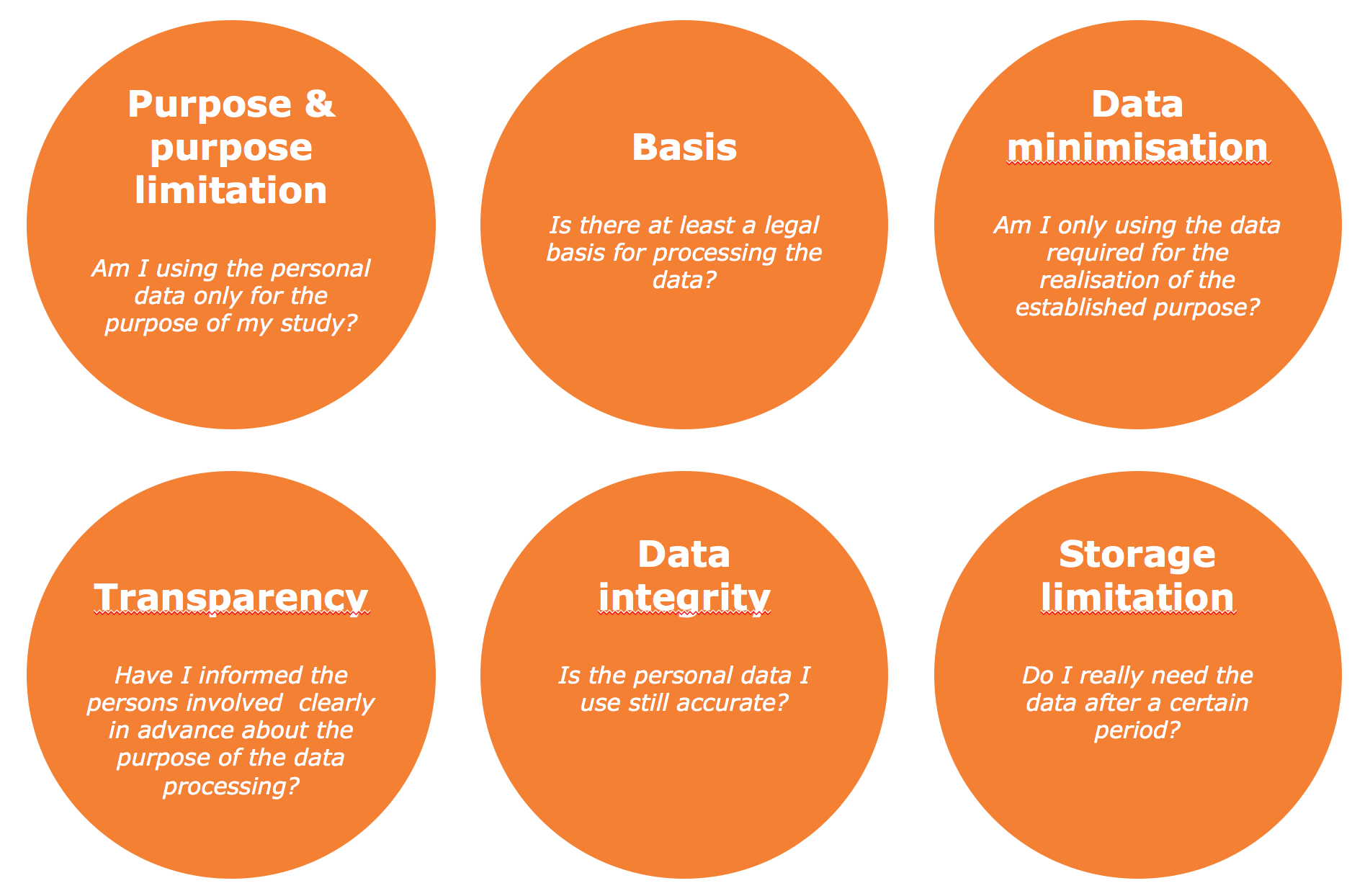
 Privacy by Design and Privacy by Default. The two key starting points for the proper handling of personal data. In short, the terms mean that you are building data protection safeguards into the design of your course from the earliest stage of development and setting by default the settings of products and services to the most privacy-friendly option.
Privacy by Design and Privacy by Default. The two key starting points for the proper handling of personal data. In short, the terms mean that you are building data protection safeguards into the design of your course from the earliest stage of development and setting by default the settings of products and services to the most privacy-friendly option. In the three cases, you see that each situation requires specific measures to ensure proper handling of personal data. However, there are also a number of general quick wins: simple adjustments to your learning activities that ensure a great deal of added security. This page contains a brief overview.
In the three cases, you see that each situation requires specific measures to ensure proper handling of personal data. However, there are also a number of general quick wins: simple adjustments to your learning activities that ensure a great deal of added security. This page contains a brief overview. Privacy filter: a special type of foil that can be used on any laptop or desktop screen. It reduces the viewing angle, safeguarding data from prying eyes, which is useful, especially if you travel extensively for work. Search for 'privacy filter laptop' to find a suitable type.
Privacy filter: a special type of foil that can be used on any laptop or desktop screen. It reduces the viewing angle, safeguarding data from prying eyes, which is useful, especially if you travel extensively for work. Search for 'privacy filter laptop' to find a suitable type. Encryption of the hard drive: encryption protects the data on the drive from unauthorised access, as the drive can be easily removed from your laptop and be effortlessly read by a PC. BitLocker Drive Encryption is a good option for Windows, and FileVault will get the job done on Macs.
Encryption of the hard drive: encryption protects the data on the drive from unauthorised access, as the drive can be easily removed from your laptop and be effortlessly read by a PC. BitLocker Drive Encryption is a good option for Windows, and FileVault will get the job done on Macs. Terms of service (ToS) reader: many online services have included provisions in their ToS as to what they can do with your data. There are add-ons available for your browser to facilitate assessment of these often lengthy ToS documents. These add-ons provide additional information about the risks you may encounter when using the service.
Terms of service (ToS) reader: many online services have included provisions in their ToS as to what they can do with your data. There are add-ons available for your browser to facilitate assessment of these often lengthy ToS documents. These add-ons provide additional information about the risks you may encounter when using the service.

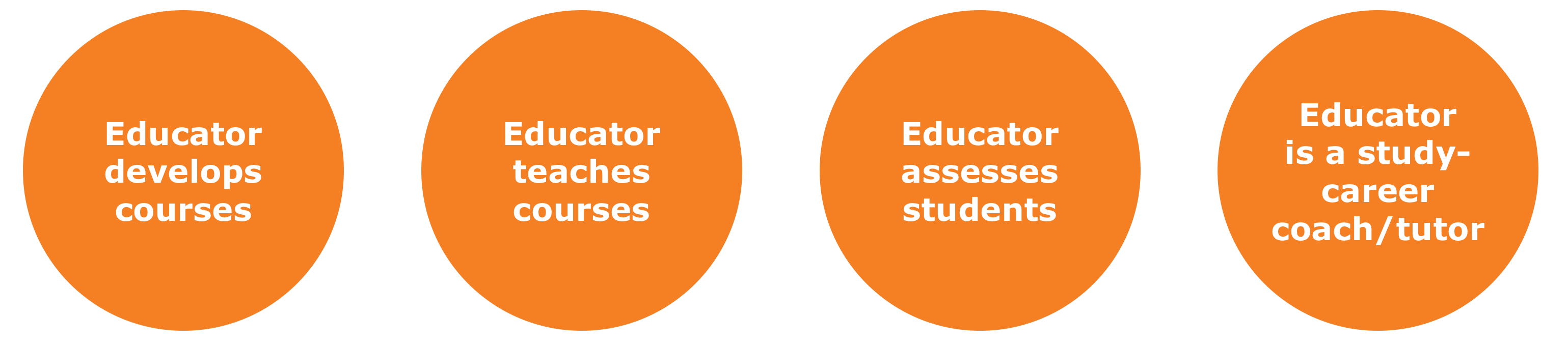
 Every educator develops his or her own course plan to a greater or lesser extent. This may be a PowerPoint presentation, or a complete series of lessons, assignment, activity or workgroup. Whenever personal data comes into play within the developed materials or activities, you must take appropriate measures. On this page, you will find the questions you need to ask in each case.
Every educator develops his or her own course plan to a greater or lesser extent. This may be a PowerPoint presentation, or a complete series of lessons, assignment, activity or workgroup. Whenever personal data comes into play within the developed materials or activities, you must take appropriate measures. On this page, you will find the questions you need to ask in each case. When the course plan has been developed, students will take the course. This may be done in a lecture hall or workgroup, but courses are increasingly provided online. Also during all face-to-face and online activities, you should think about the moments and the way in which your personal data, and that of students and colleagues, play a role in this regard. The questions on this page will guide you in determining this.
When the course plan has been developed, students will take the course. This may be done in a lecture hall or workgroup, but courses are increasingly provided online. Also during all face-to-face and online activities, you should think about the moments and the way in which your personal data, and that of students and colleagues, play a role in this regard. The questions on this page will guide you in determining this.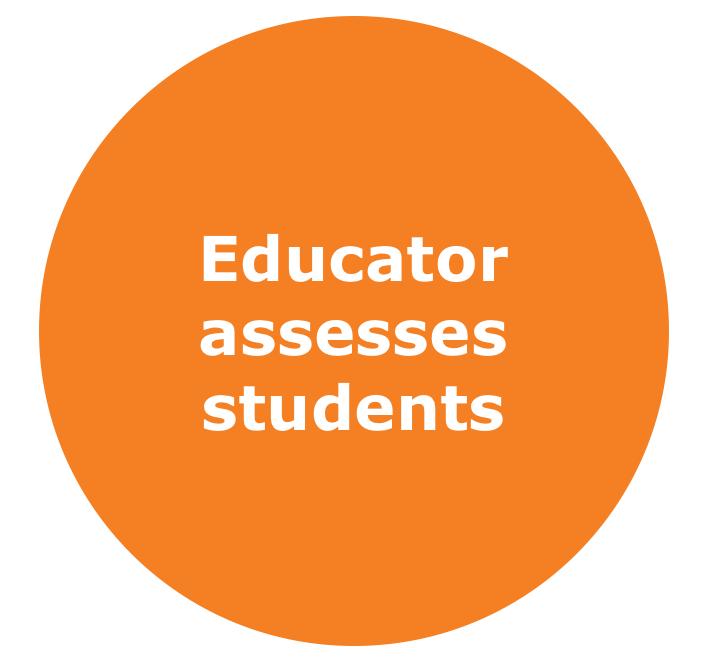 An important part of the course plan is student assessment. This can take the form of a final mark, a portfolio, interview or interim report. Every form of assessment you record involves sensitive personal data, which requires that both you and the student handle this with due care. The questions on this page will help you achieve that.
An important part of the course plan is student assessment. This can take the form of a final mark, a portfolio, interview or interim report. Every form of assessment you record involves sensitive personal data, which requires that both you and the student handle this with due care. The questions on this page will help you achieve that.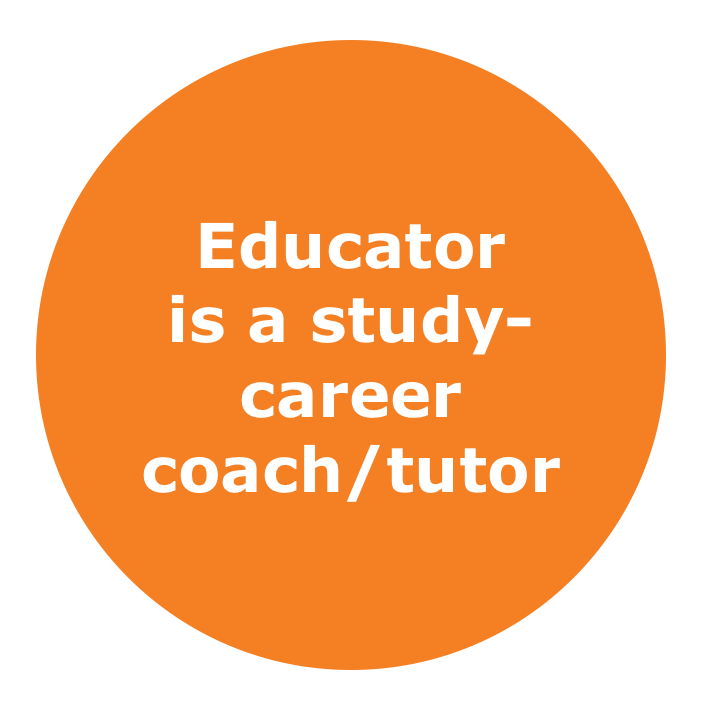 Most educators coach one or more students in one way or another. Coaching may be provided during a thesis or final paper, or during interviews or digital communication about general study progress. Students often share sensitive personal data during coaching. Not only about their progress, but also about more personal matters. Protecting their privacy is essential.
Most educators coach one or more students in one way or another. Coaching may be provided during a thesis or final paper, or during interviews or digital communication about general study progress. Students often share sensitive personal data during coaching. Not only about their progress, but also about more personal matters. Protecting their privacy is essential.