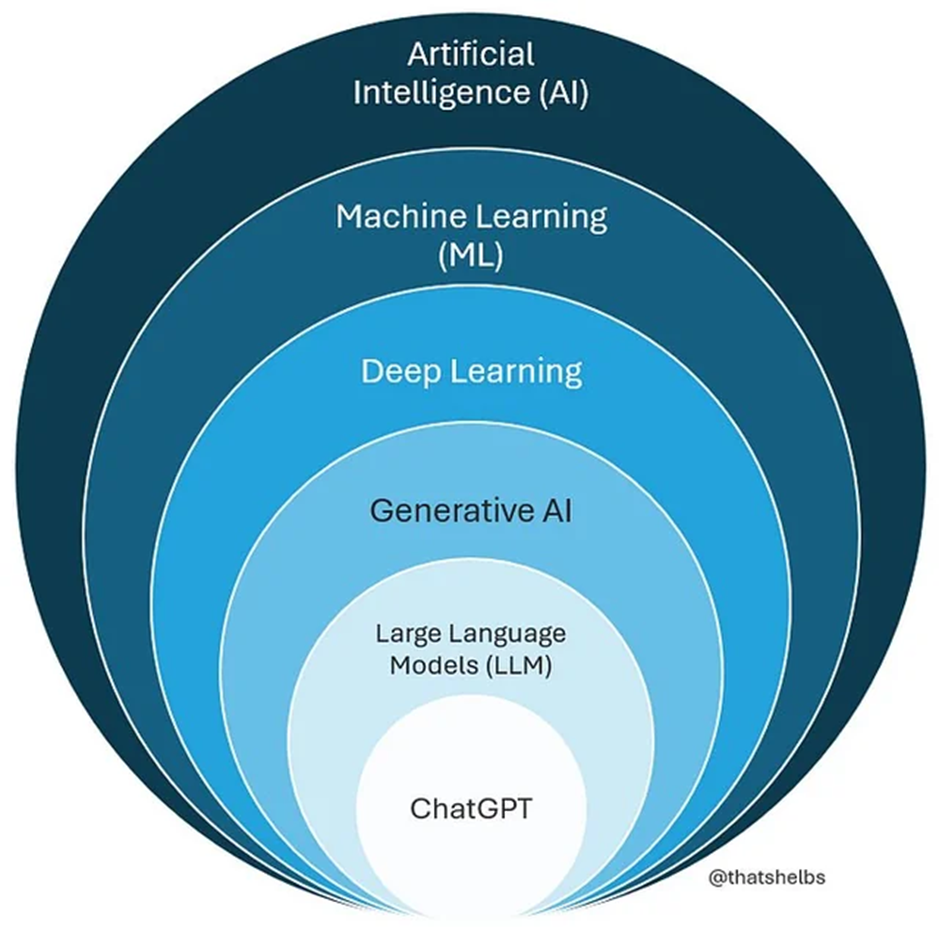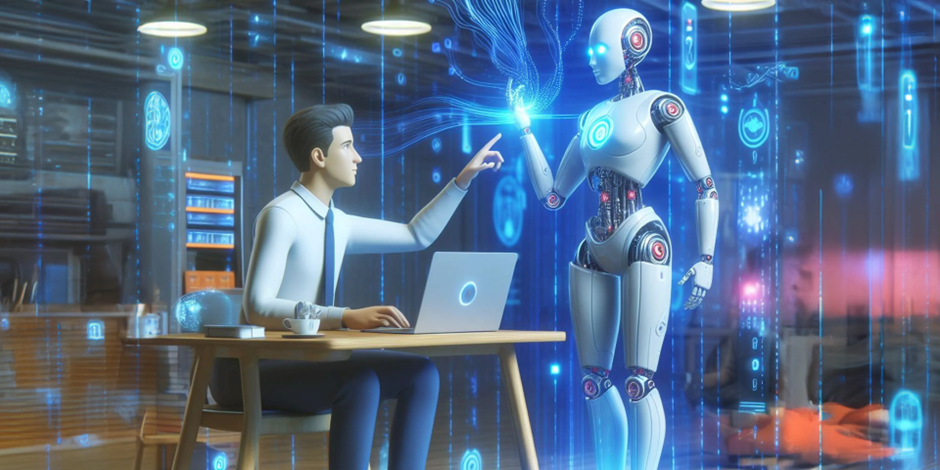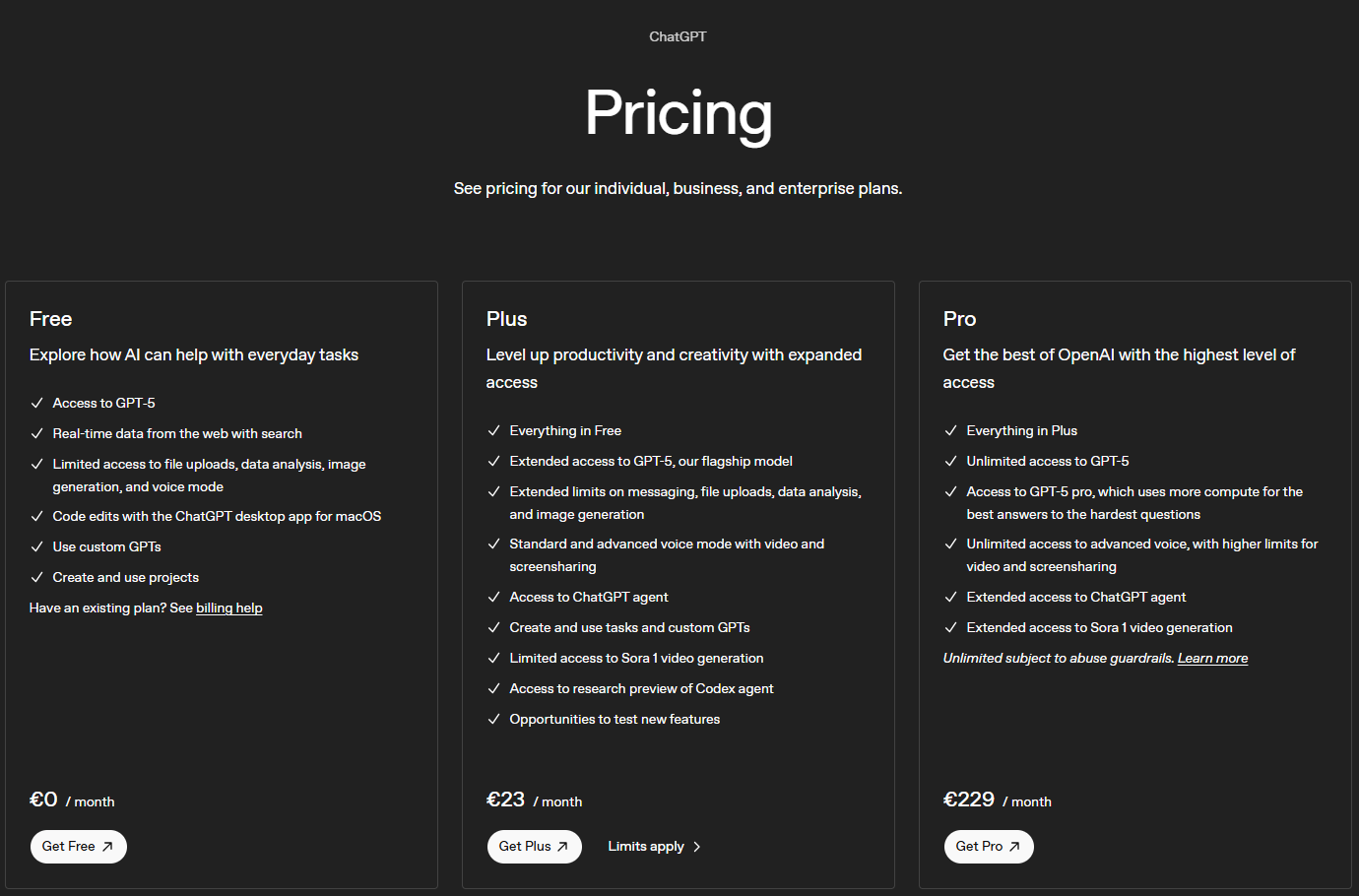The arrangement Smart studying with AI (Bachelor) is made with Wikiwijs of Kennisnet. Wikiwijs is an educational platform where you can find, create and share learning materials.
- Author
- Last modified
- 2025-10-20 12:33:05
- License
-
This learning material is published under the Creative Commons Attribution-ShareAlike 4.0 International License. This means that, as long as you give attribution and publish under the same license, you are free to:
- Share - copy and redistribute the material in any medium or format
- Adapt - remix, transform, and build upon the material
- for any purpose, including commercial purposes.
More information about the CC Naamsvermelding-GelijkDelen 4.0 Internationale licentie.
Additional information about this learning material
The following additional information is available about this learning material:
- Description
- An e-learning course that teaches bachelor students how to use AI critically in their studies.
- Education level
- WO - Bachelor; WO - Master; HBO - Bachelor;
- Learning content and objectives
- Informatica;
- End user
- leerling/student
- Difficulty
- gemiddeld
- Learning time
- 1 hour 0 minutes
Used Wikiwijs arrangements
E-learnings team informatiediensten. (2025).
Slim studeren met AI (Bachelor)
https://maken.wikiwijs.nl/217678/Slim_studeren_met_AI__Bachelor_


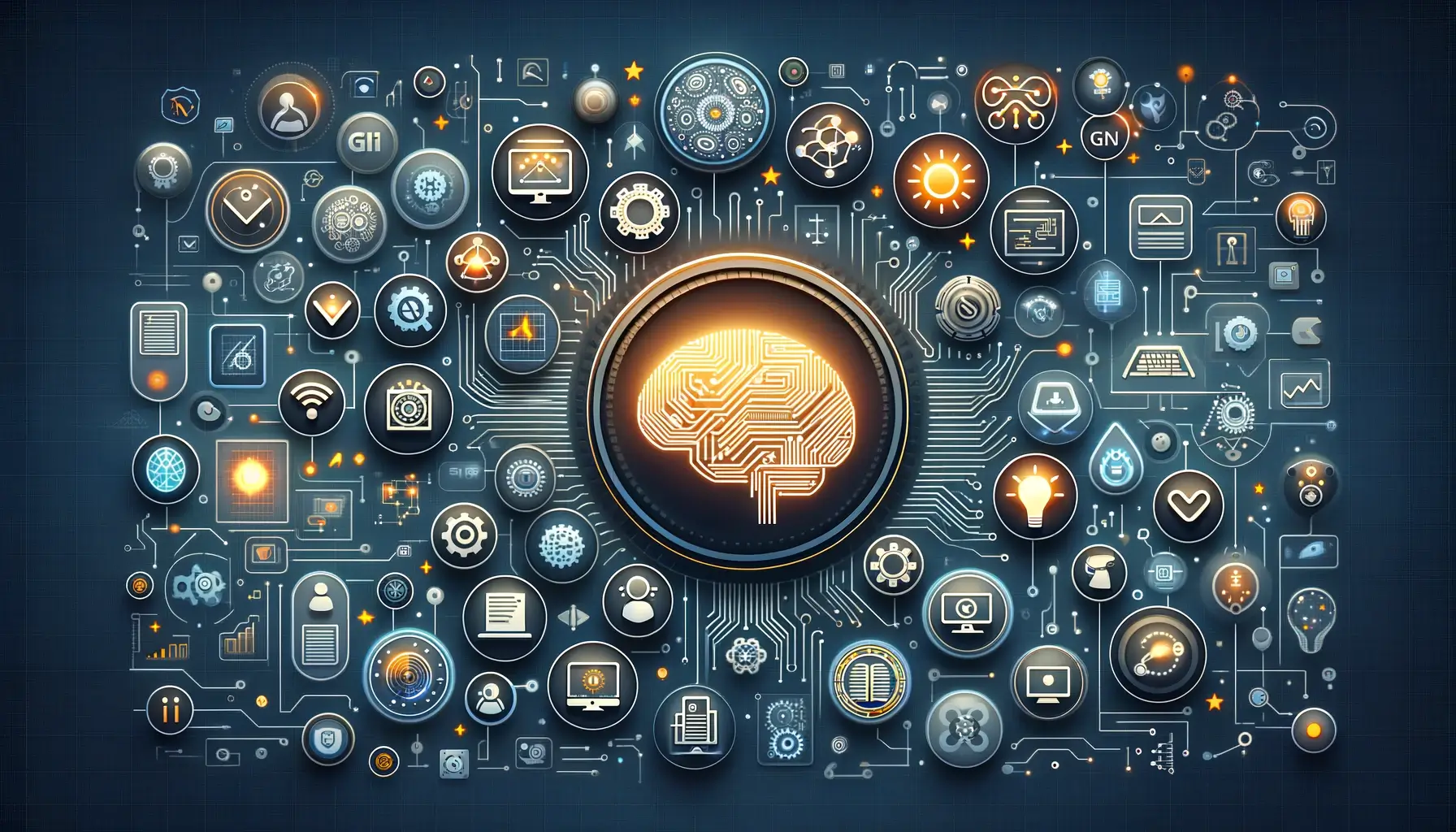
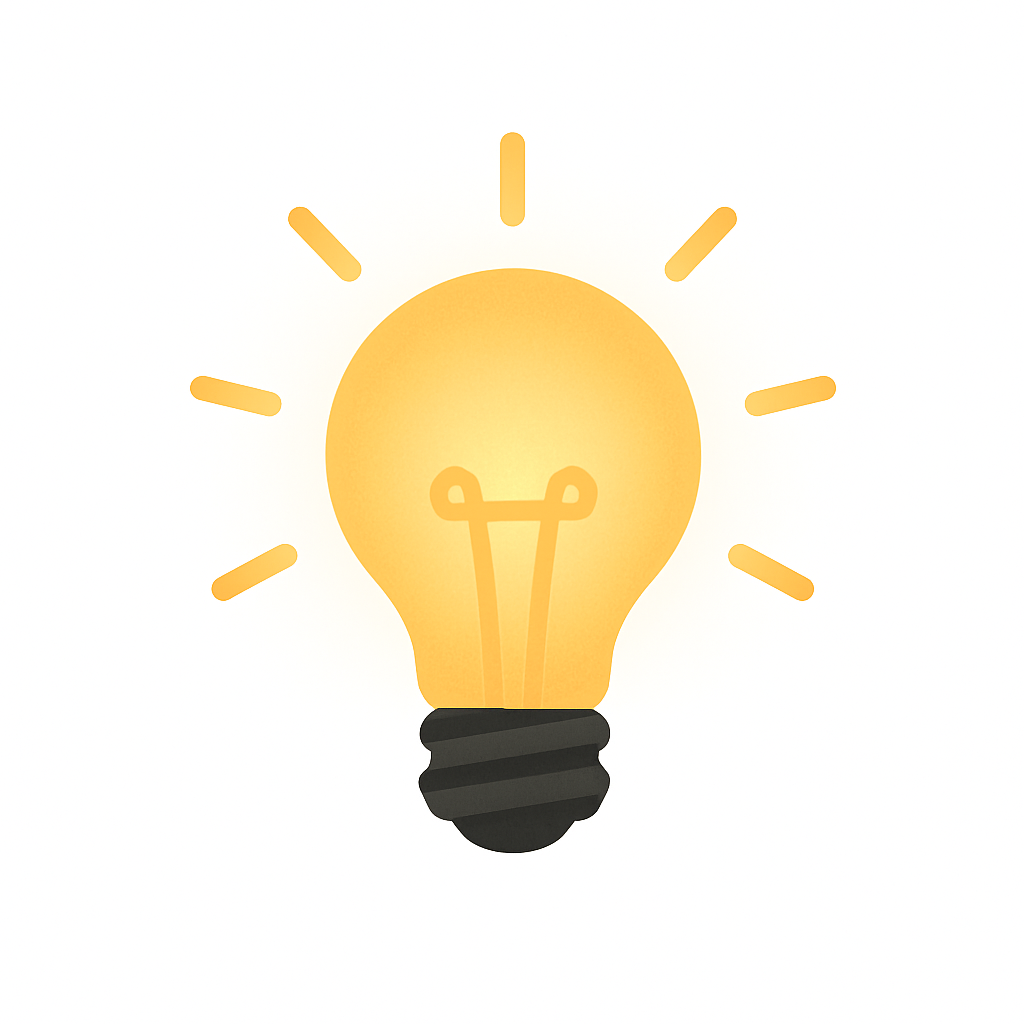 Want to get up to speed on AI quickly? Go to the FAQ. Here, your most important questions are answered concisely.
Want to get up to speed on AI quickly? Go to the FAQ. Here, your most important questions are answered concisely.