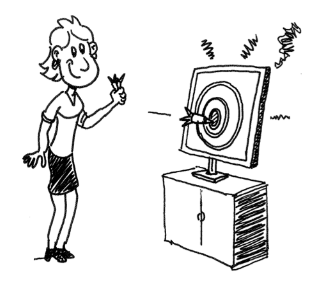Het arrangement Searchlight is gemaakt met Wikiwijs van Kennisnet. Wikiwijs is hét onderwijsplatform waar je leermiddelen zoekt, maakt en deelt.
- Auteur
- Laatst gewijzigd
- 08-09-2023 11:51:50
- Licentie
-
Dit lesmateriaal is gepubliceerd onder de Creative Commons Naamsvermelding 4.0 Internationale licentie. Dit houdt in dat je onder de voorwaarde van naamsvermelding vrij bent om:
- het werk te delen - te kopiëren, te verspreiden en door te geven via elk medium of bestandsformaat
- het werk te bewerken - te remixen, te veranderen en afgeleide werken te maken
- voor alle doeleinden, inclusief commerciële doeleinden.
Meer informatie over de CC Naamsvermelding 4.0 Internationale licentie.
Aanvullende informatie over dit lesmateriaal
Van dit lesmateriaal is de volgende aanvullende informatie beschikbaar:
- Toelichting
- E-learning, aimed at University of Amsterdam students, on all stages of the information seeking process.
- Eindgebruiker
- leerling/student
- Moeilijkheidsgraad
- gemiddeld
- Studiebelasting
- 2 uur 0 minuten
Gebruikte Wikiwijs Arrangementen
Team Informatievaardigheid, Bibliotheek UvA. (2023).
1 - Define your problem
Team Informatievaardigheid, Bibliotheek UvA. (2023).
2 - Devise search terms
Team Informatievaardigheid, Bibliotheek UvA. (2023).
3 - Select information sources
https://maken.wikiwijs.nl/199092/3___Select_information_sources
Team Informatievaardigheid, Bibliotheek UvA. (2023).
4 - Search information
Team Informatievaardigheid, Bibliotheek UvA. (2023).
5 - Make your selection
Team Informatievaardigheid, Bibliotheek UvA. (2023).
6 - Process your results
Team Informatievaardigheid, Bibliotheek UvA. (2023).
Introduction