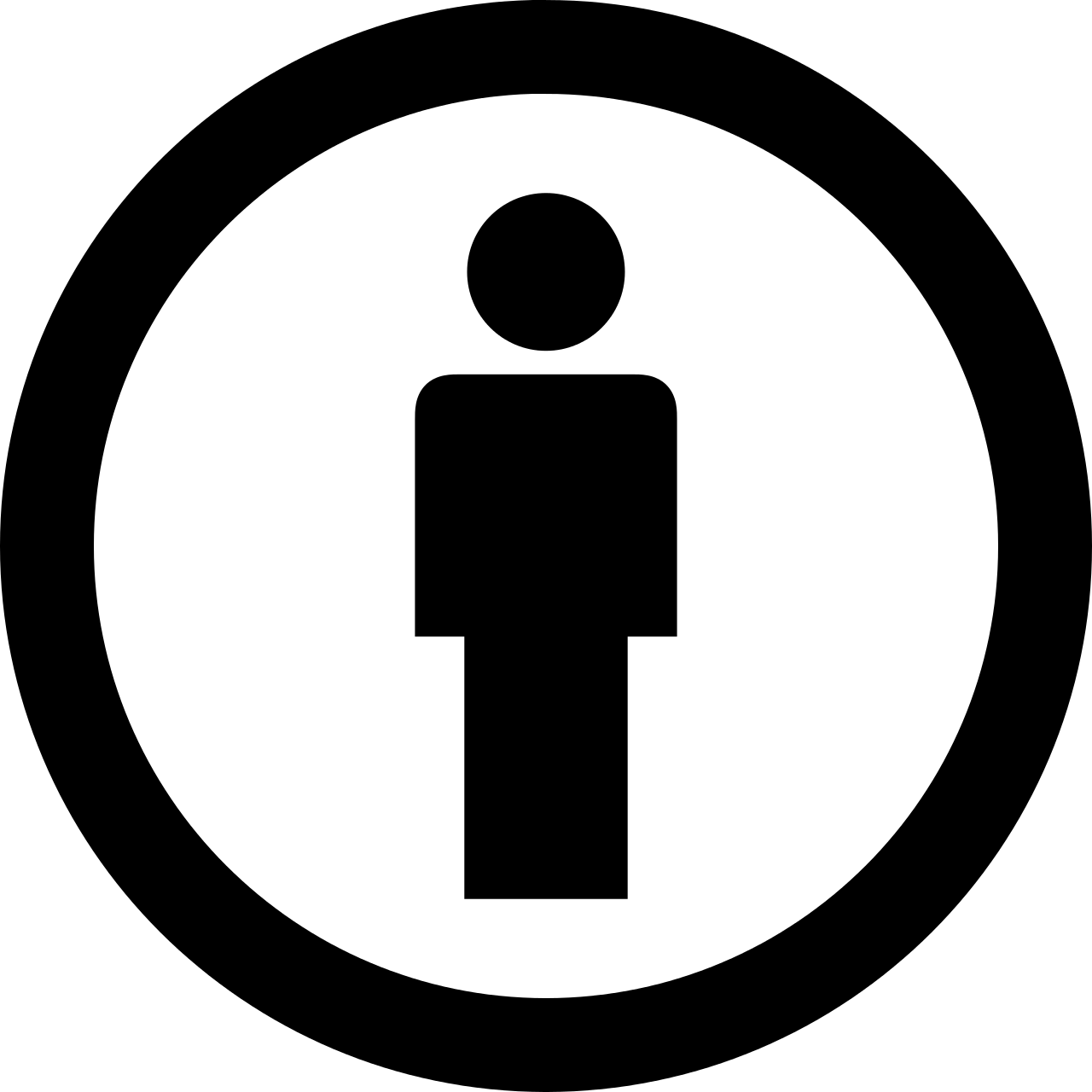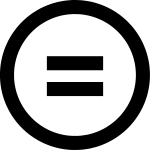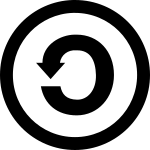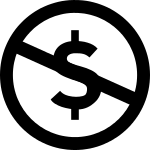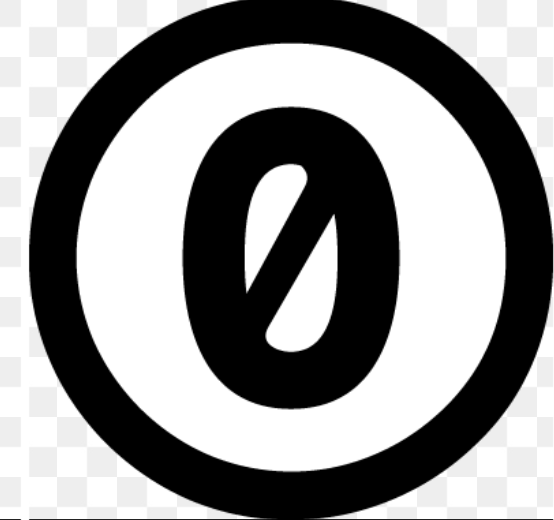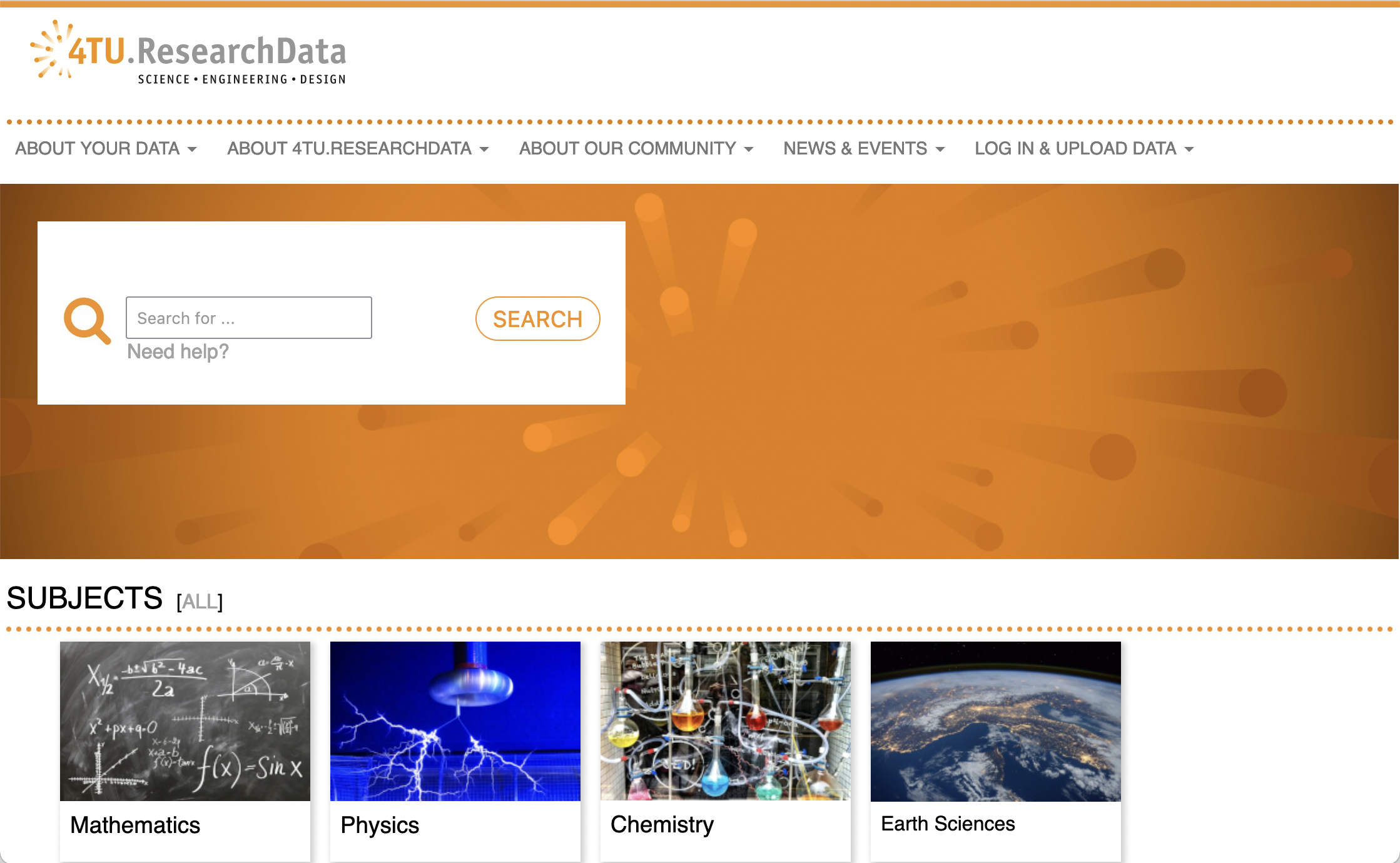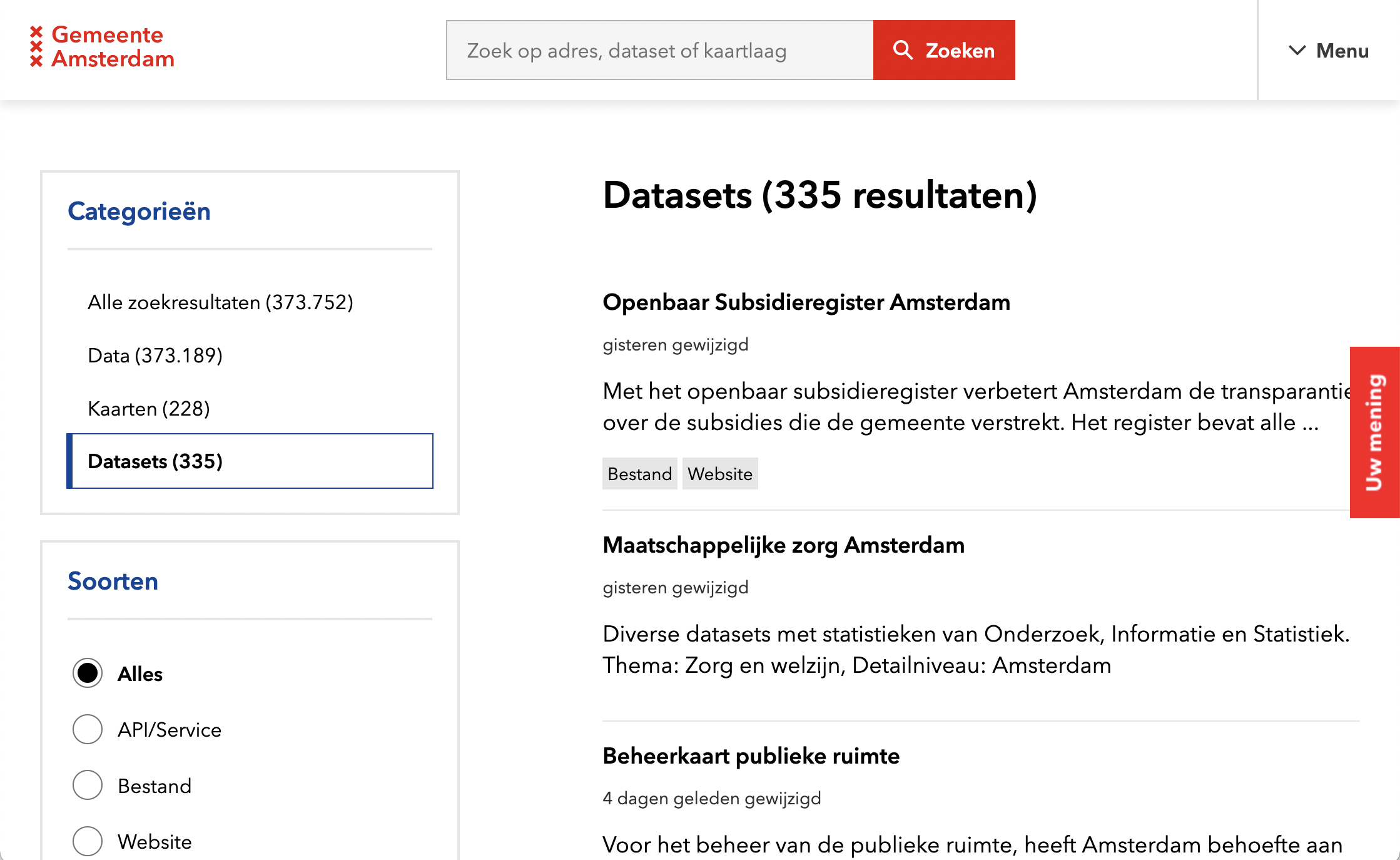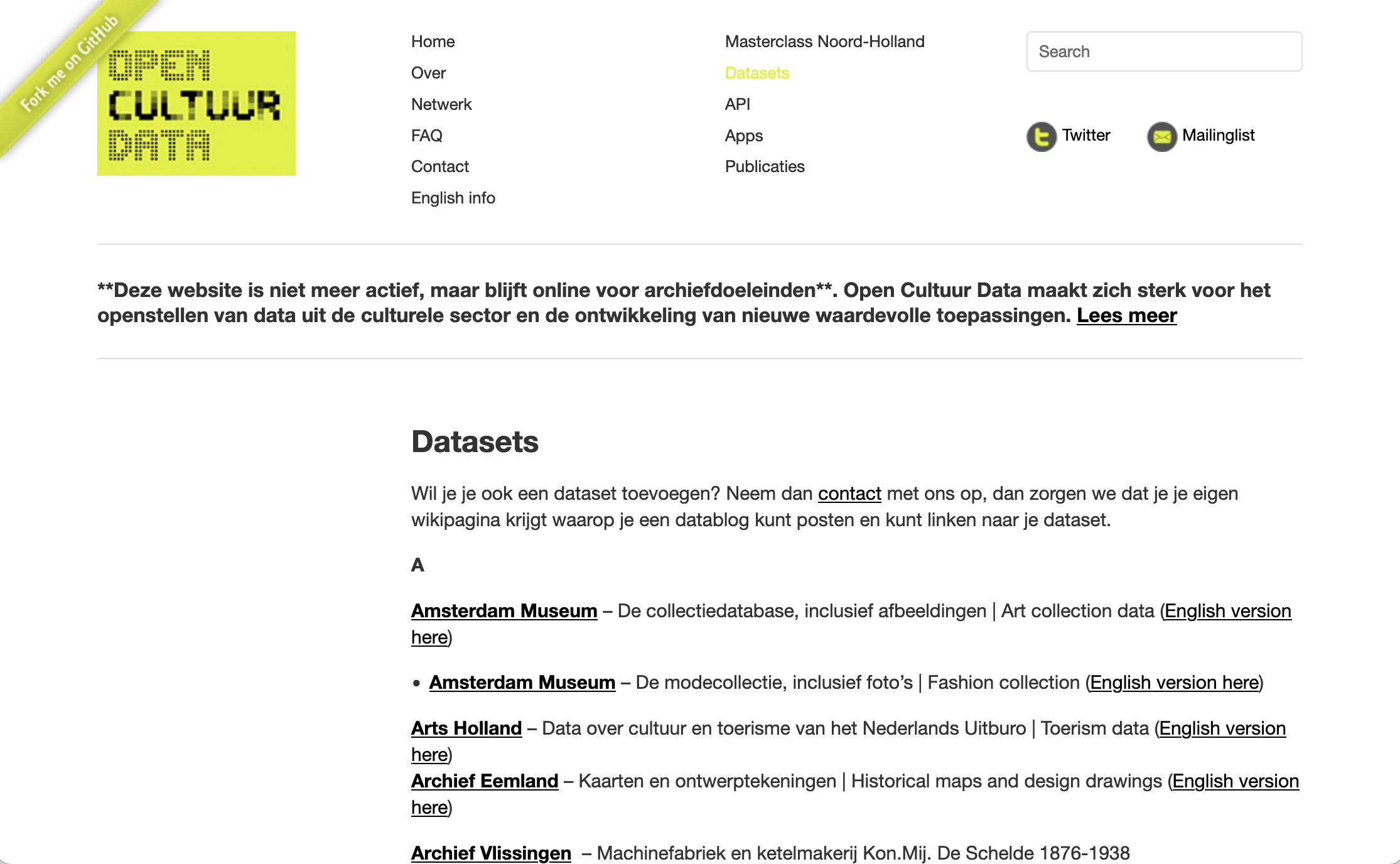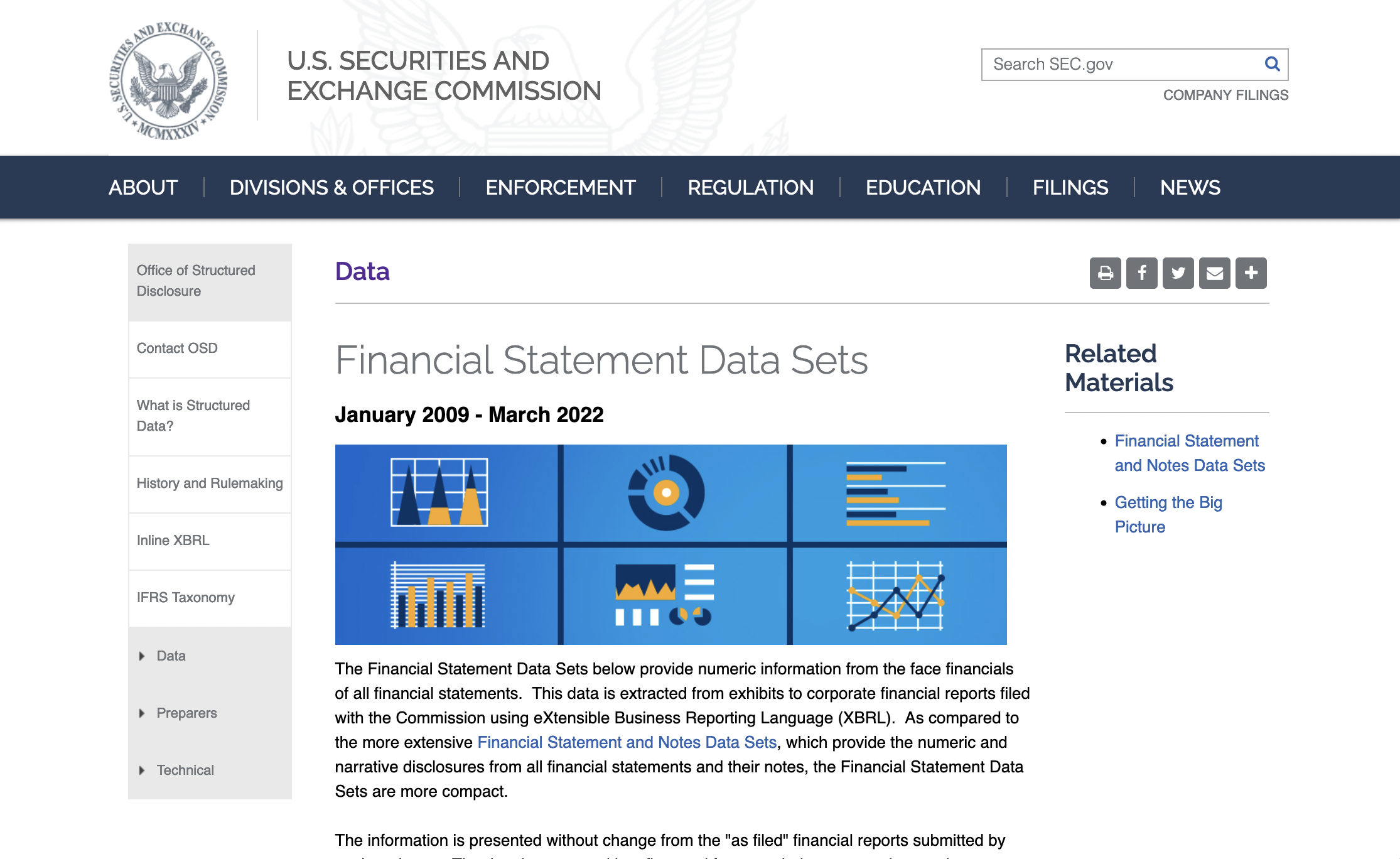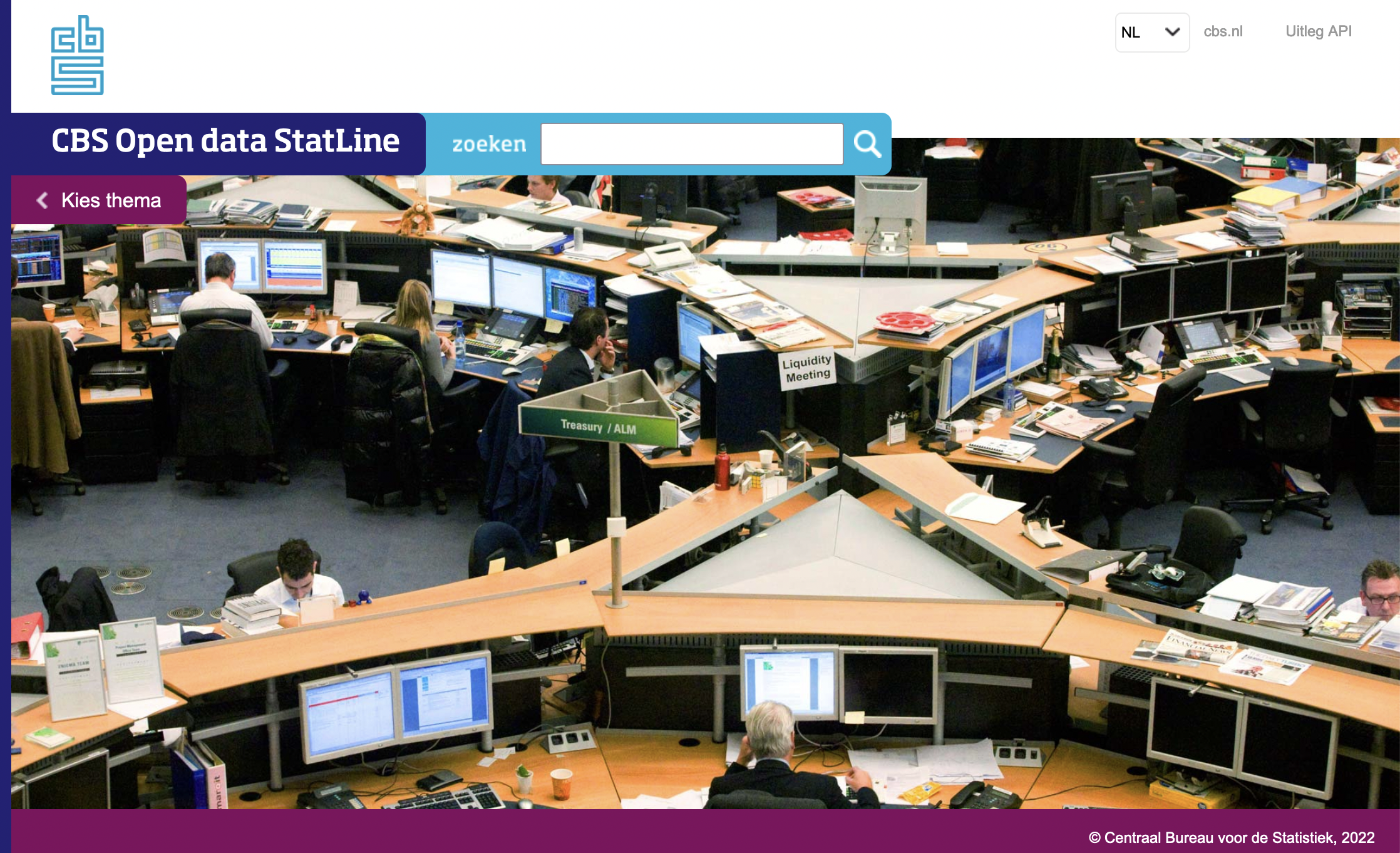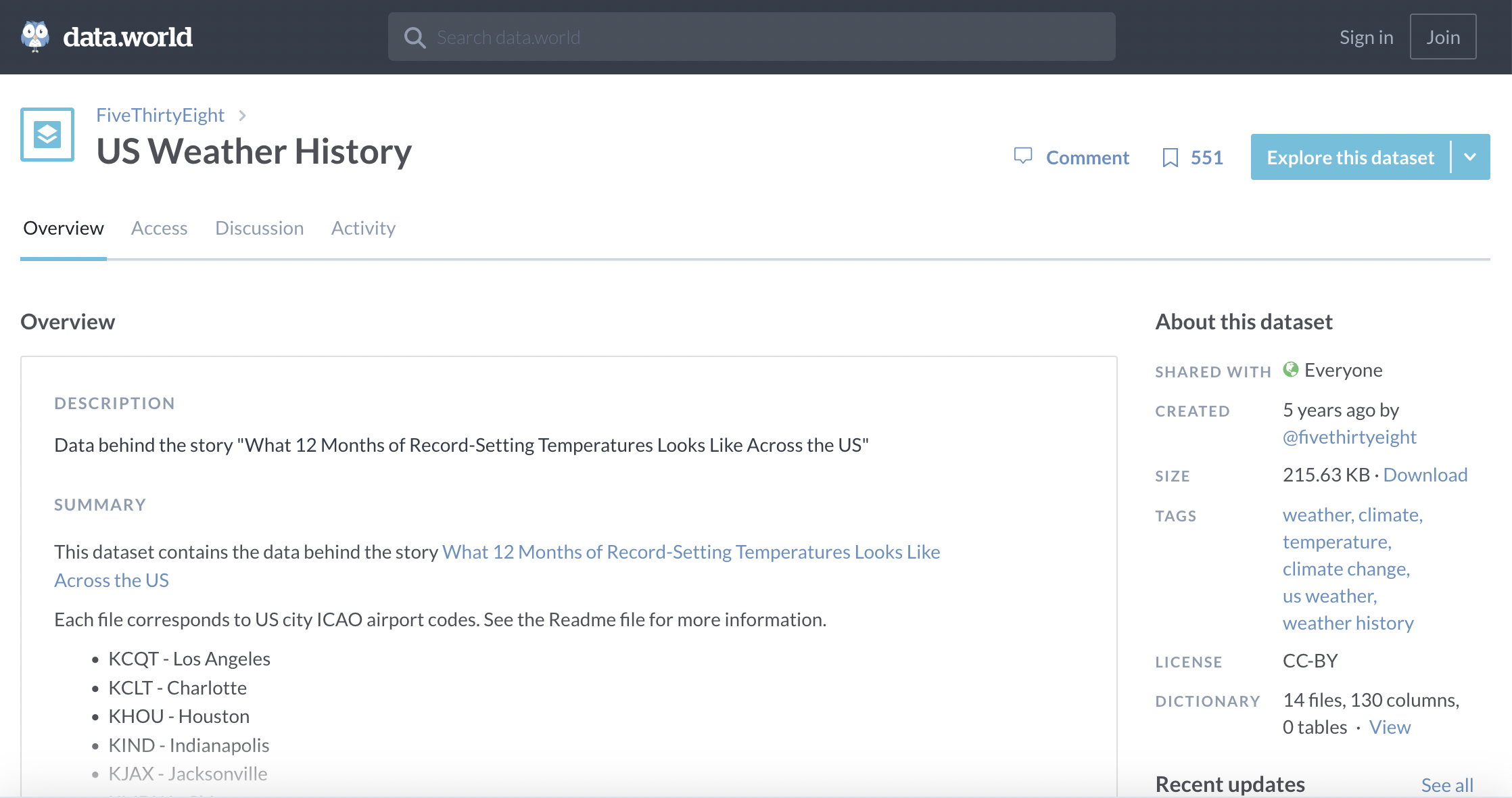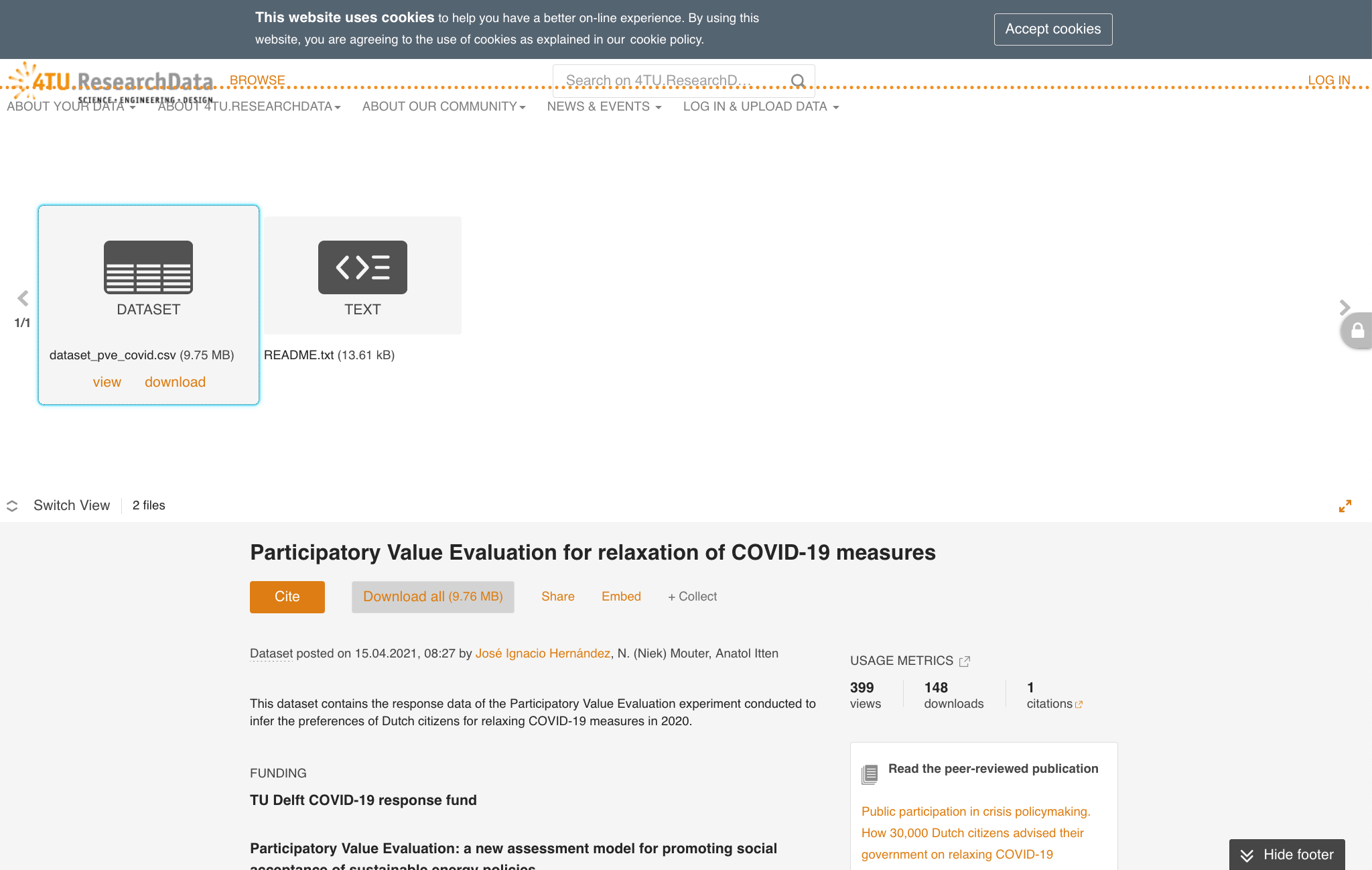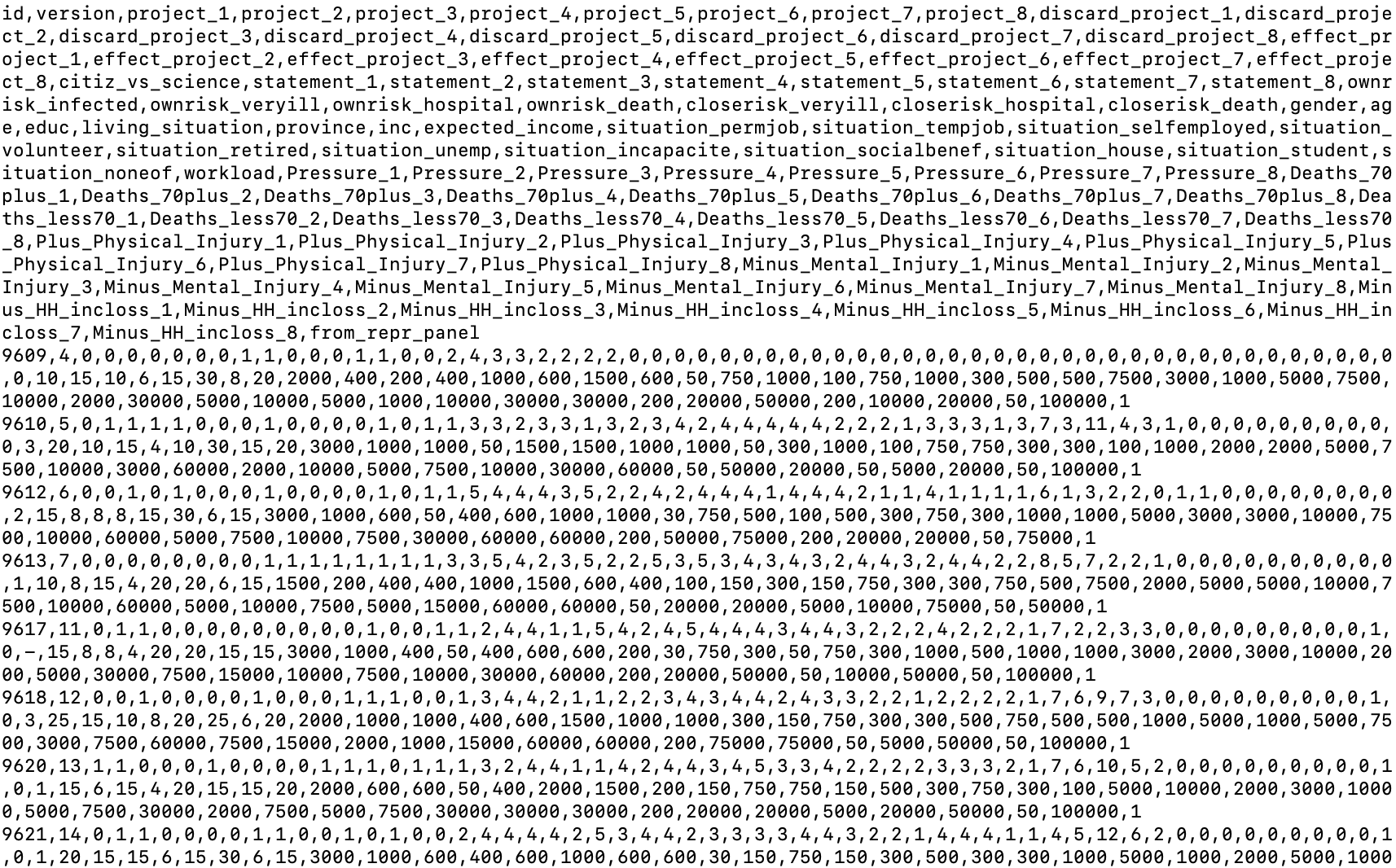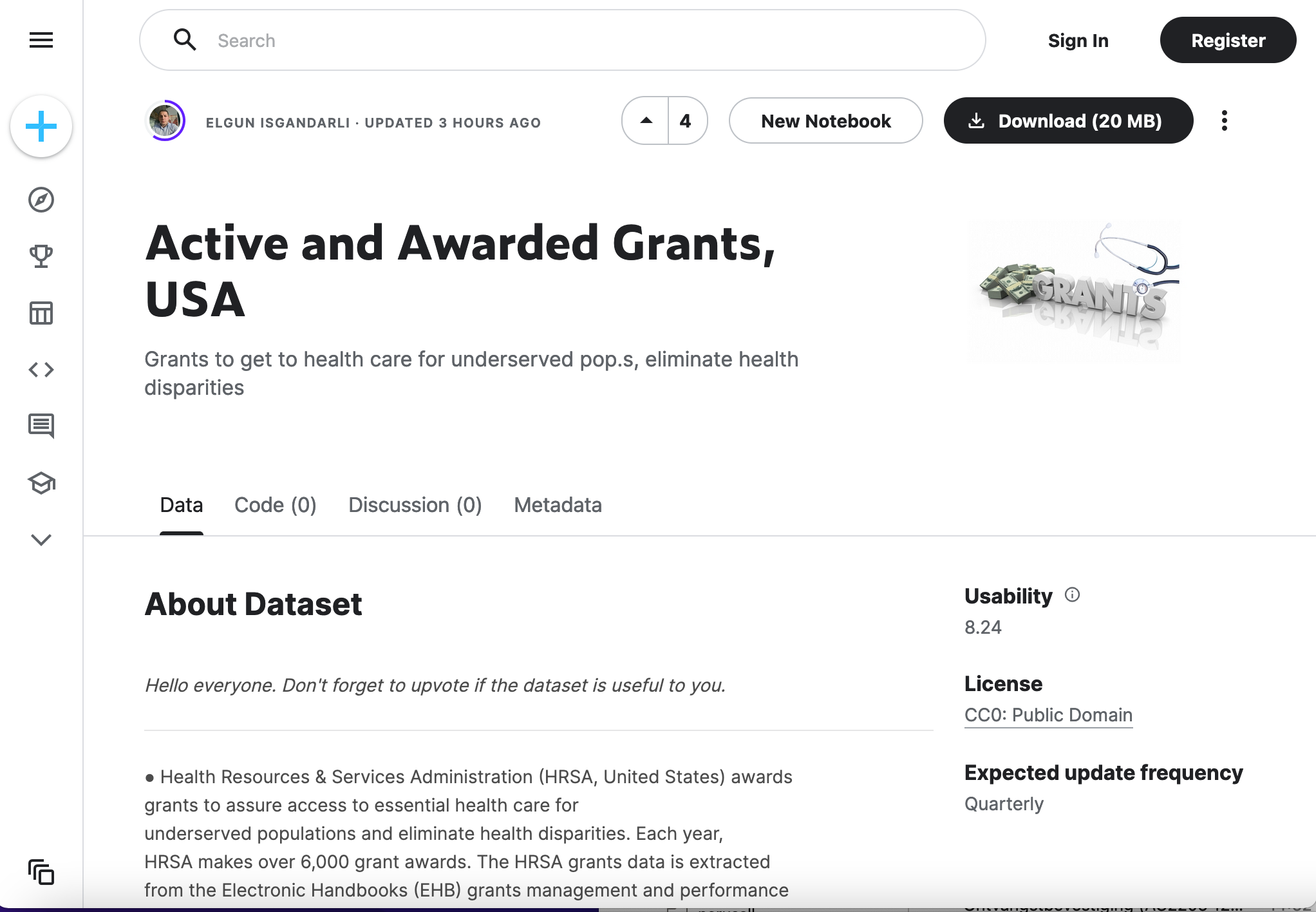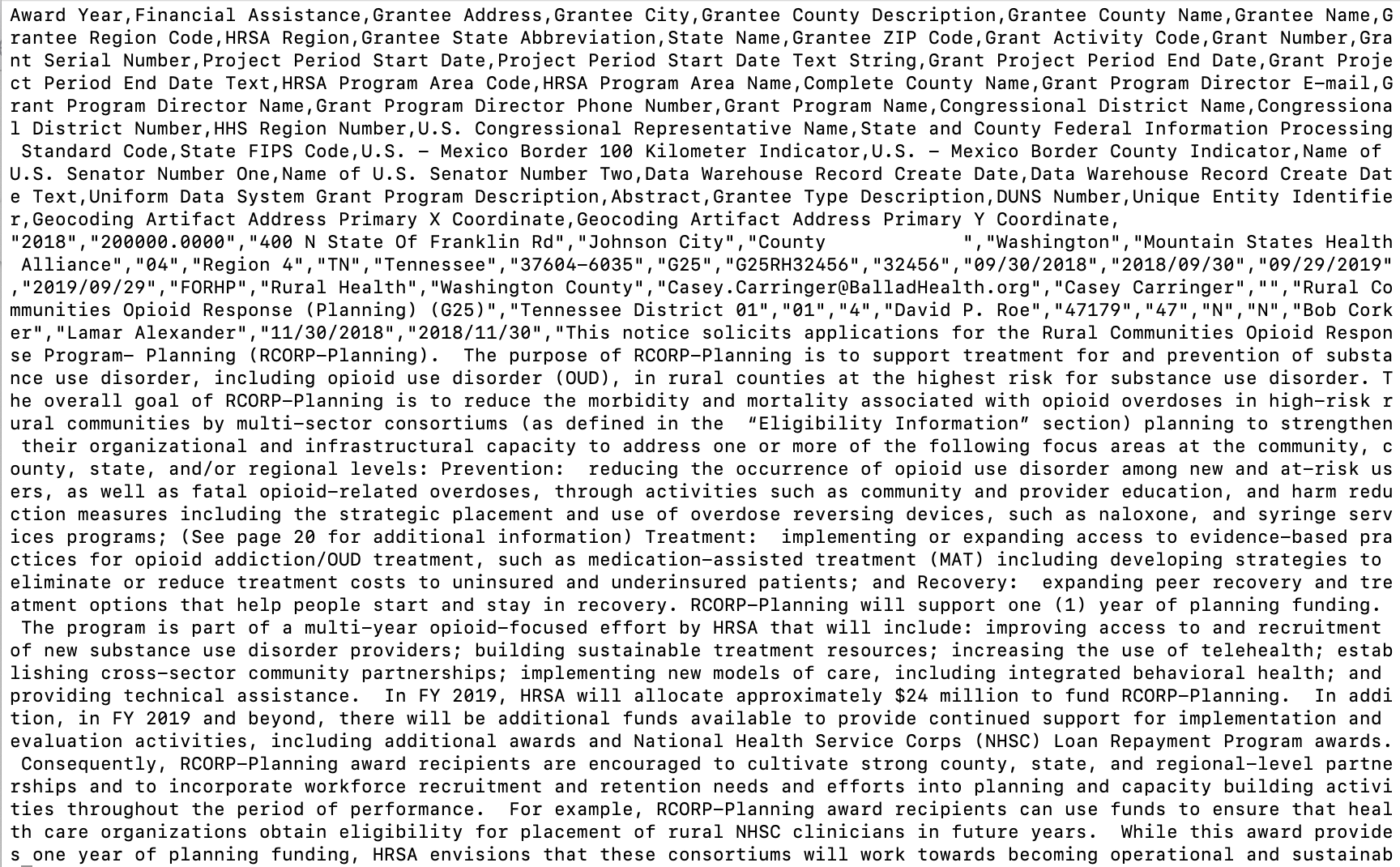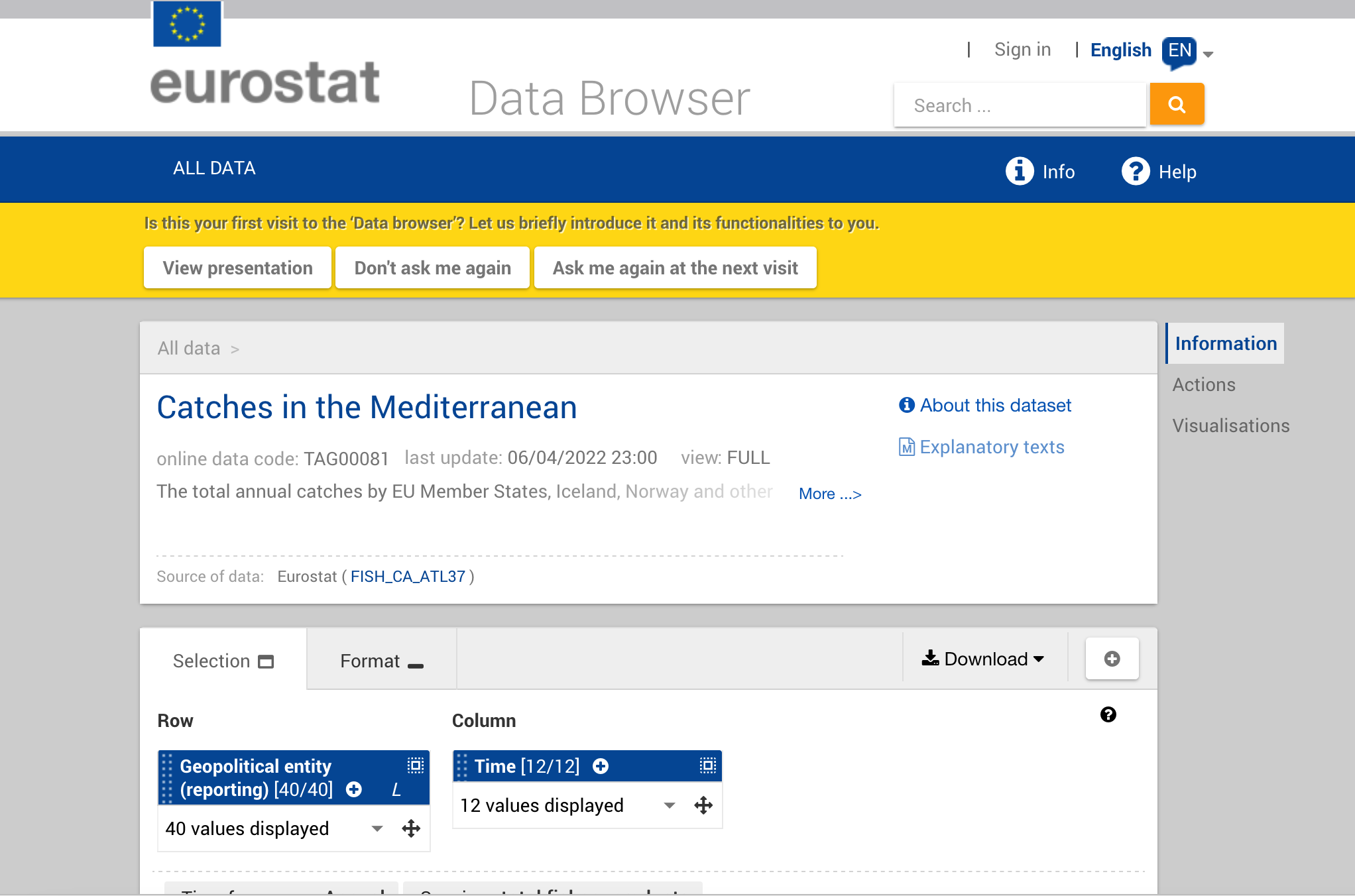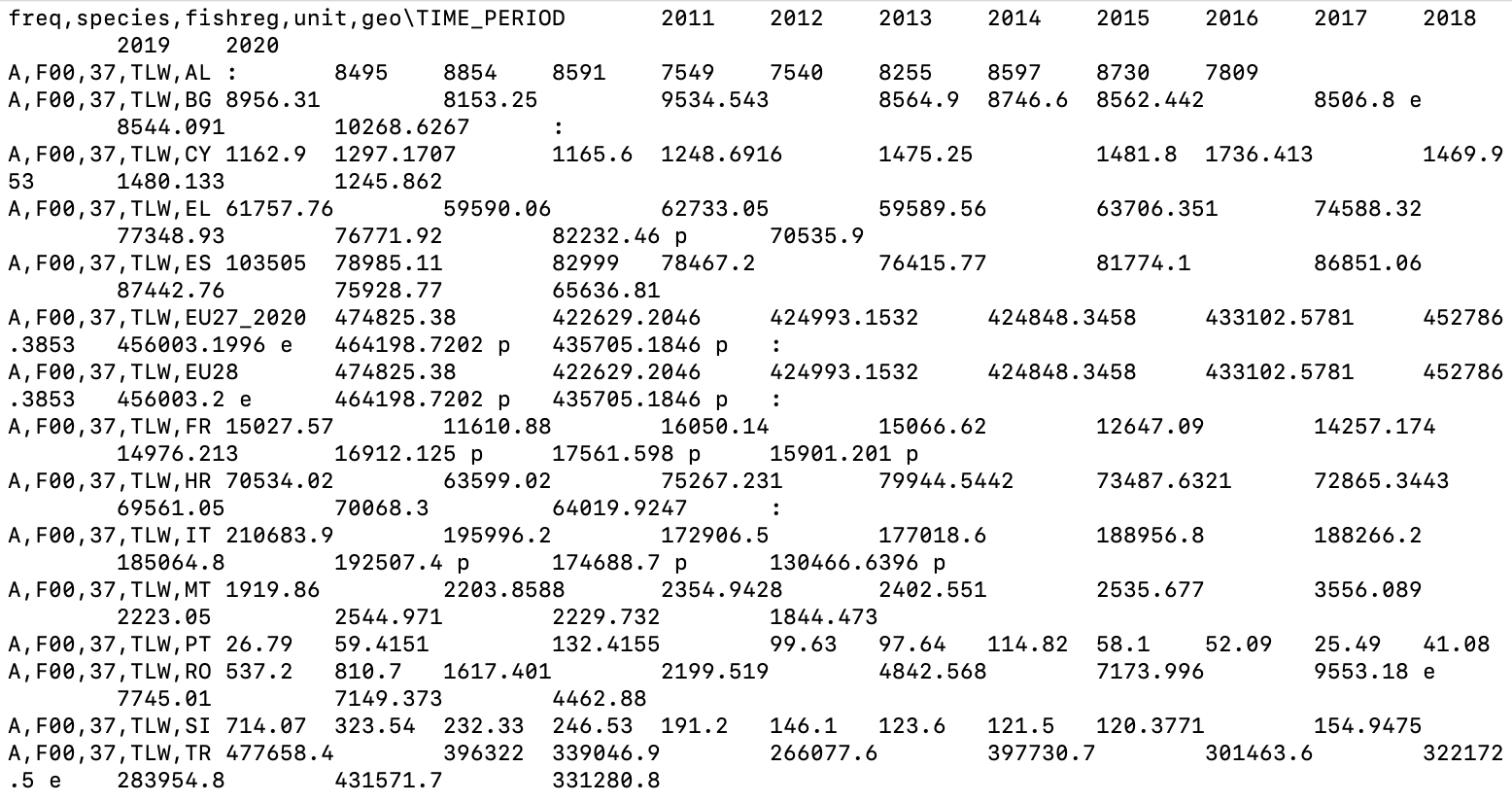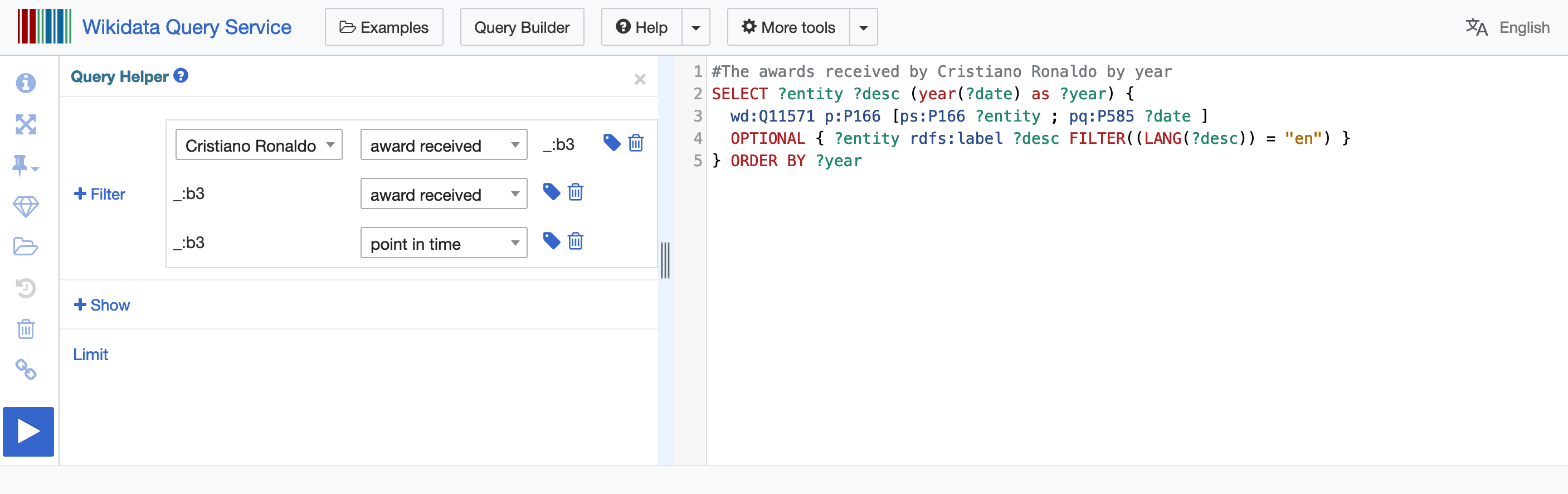Het arrangement Open data for education is gemaakt met Wikiwijs van Kennisnet. Wikiwijs is hét onderwijsplatform waar je leermiddelen zoekt, maakt en deelt.
- Auteur
- Laatst gewijzigd
- 07-08-2023 11:41:16
- Licentie
-
Dit lesmateriaal is gepubliceerd onder de Creative Commons Naamsvermelding-GelijkDelen 4.0 Internationale licentie. Dit houdt in dat je onder de voorwaarde van naamsvermelding en publicatie onder dezelfde licentie vrij bent om:
- het werk te delen - te kopiëren, te verspreiden en door te geven via elk medium of bestandsformaat
- het werk te bewerken - te remixen, te veranderen en afgeleide werken te maken
- voor alle doeleinden, inclusief commerciële doeleinden.
Meer informatie over de CC Naamsvermelding-GelijkDelen 4.0 Internationale licentie.
Aanvullende informatie over dit lesmateriaal
Van dit lesmateriaal is de volgende aanvullende informatie beschikbaar:
- Toelichting
- On finding and using open data in higher education
- Eindgebruiker
- leraar
- Moeilijkheidsgraad
- gemiddeld
- Studiebelasting
- 1 uur 30 minuten
- Trefwoorden
- gebruik, onderwijs, open data, zoeken
Bronnen
| Bron | Type |
|---|---|
|
"Open Science" by NWO Wetenschap, 2020 https://youtu.be/BIHuPGg0YT0 |
Video |
|
"What is data?" by University of Guelph McLaughlin Library, 2019, CC BY-NC-SA https://youtu.be/pg12U1BAnoA |
Video |
|
"Open Data - explained in a nutshell" by Simpleshow Foundation https://youtu.be/c42QNa-rccw |
Video |
|
"What is Creative Commons? Creative Commons License Types Basics Explained" by Creative Common Studio, 2020 https://youtu.be/4MYSVhKcnaA |
Video |
|
"Wikidata SPARQL Query Tutorial", by Wikimedian in Residence - University of Edinburgh https://youtu.be/1jHoUkj_mKw |
Video |
|
"How to convert txt file to csv or excel file" by Krishna Ojha, 2020 https://youtu.be/d9i2nBhg3aM |
Video |
|
"OpenRefine demo" by Henaramay, 2020 https://youtu.be/yjLIRNpc2RQ |
Video |
Gebruikte Wikiwijs Arrangementen
Team Informatievaardigheid, Bibliotheek UvA. (2022).
Open data voor onderwijs