Het arrangement 22.2 Women and computers - tto123 is gemaakt met Wikiwijs van Kennisnet. Wikiwijs is hét onderwijsplatform waar je leermiddelen zoekt, maakt en deelt.
- Auteur
- Laatst gewijzigd
- 11-05-2025 19:05:00
- Licentie
-
Dit lesmateriaal is gepubliceerd onder de Creative Commons Naamsvermelding-GelijkDelen 4.0 Internationale licentie. Dit houdt in dat je onder de voorwaarde van naamsvermelding en publicatie onder dezelfde licentie vrij bent om:
- het werk te delen - te kopiëren, te verspreiden en door te geven via elk medium of bestandsformaat
- het werk te bewerken - te remixen, te veranderen en afgeleide werken te maken
- voor alle doeleinden, inclusief commerciële doeleinden.
Meer informatie over de CC Naamsvermelding-GelijkDelen 4.0 Internationale licentie.
Aanvullende informatie over dit lesmateriaal
Van dit lesmateriaal is de volgende aanvullende informatie beschikbaar:
- Toelichting
- Deze les valt onder de arrangeerbare leerlijn van de Stercollectie voor Engels voor tweetalig onderwijs, leerjaar 1, 2 en 3. Dit is thema 6 'Internet'. Het onderwerp van deze les is: Women and computers. Deze les staat in het teken van de manier waarop meisjes/vrouwen computers gebruiken. Ook komt internetveiligheid aan bod. De onregelmatige werkwoorden in deze les zijn: to shine, to shoot, en to show. In de grammaticaopdracht worden Negative Imperative en Never behandeld.
- Leerniveau
- VWO 2; HAVO 1; VWO 1; HAVO 3; VWO 3; HAVO 2;
- Leerinhoud en doelen
- Engels;
- Eindgebruiker
- leerling/student
- Moeilijkheidsgraad
- gemiddeld
- Studiebelasting
- 1 uur 40 minuten
- Trefwoorden
- arrangeerbaar, engels, internetveiligheid, negative imperative, never, stercollectie, tto123, women and computers
Gebruikte Wikiwijs Arrangementen
VO-content Engels. (2020).
Women and computers - hv3

 The subject of this period is women and computers.
The subject of this period is women and computers.






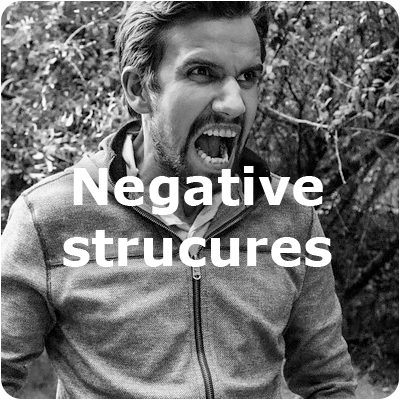






 What have you learnt in this period?
What have you learnt in this period?

