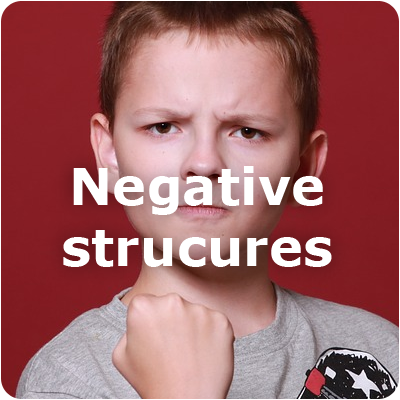Het arrangement 24/7 online - hv3 is gemaakt met Wikiwijs van Kennisnet. Wikiwijs is hét onderwijsplatform waar je leermiddelen zoekt, maakt en deelt.
- Auteur
- Laatst gewijzigd
- 11-05-2025 19:33:31
- Licentie
-
Dit lesmateriaal is gepubliceerd onder de Creative Commons Naamsvermelding-GelijkDelen 4.0 Internationale licentie. Dit houdt in dat je onder de voorwaarde van naamsvermelding en publicatie onder dezelfde licentie vrij bent om:
- het werk te delen - te kopiëren, te verspreiden en door te geven via elk medium of bestandsformaat
- het werk te bewerken - te remixen, te veranderen en afgeleide werken te maken
- voor alle doeleinden, inclusief commerciële doeleinden.
Meer informatie over de CC Naamsvermelding-GelijkDelen 4.0 Internationale licentie.
Aanvullende informatie over dit lesmateriaal
Van dit lesmateriaal is de volgende aanvullende informatie beschikbaar:
- Toelichting
- Deze les valt onder de arrangeerbare leerlijn van de Stercollecties voor Engels voor havo en vwo, leerjaar 3. Dit is thema 6 'Internet'. Het onderwerp van deze les is: 24/7 Online. Deze les staat in het teken van het continu online zijn. Daarnaast wordt de invloed van technologie op het brein besproken en de onderwerpen hackers, cyberaanvallen en computerbeveiliging komen aan bod. De onregelmatige werkwoorden in deze les zijn: to shut, to sing, en to sink. In de grammaticaopdracht worden double negatives en Any' words behandeld.
- Leerniveau
- HAVO 3; VWO 3;
- Leerinhoud en doelen
- Engels;
- Eindgebruiker
- leerling/student
- Moeilijkheidsgraad
- gemiddeld
- Studiebelasting
- 1 uur 40 minuten
- Trefwoorden
- 24/7 online, any' words, arrangeerbaar, cyberaanvallen, double negatives, engels, hackers, hv3, invloed van technologie op het brein, stercollectie
Gebruikte Wikiwijs Arrangementen
VO-content Engels. (z.d.).
BLOKKEN TEMPLATE - hv123
VO-content Engels. (2020).
Women and computers - hv3

 The subject of this period is being online 24/7.
The subject of this period is being online 24/7.