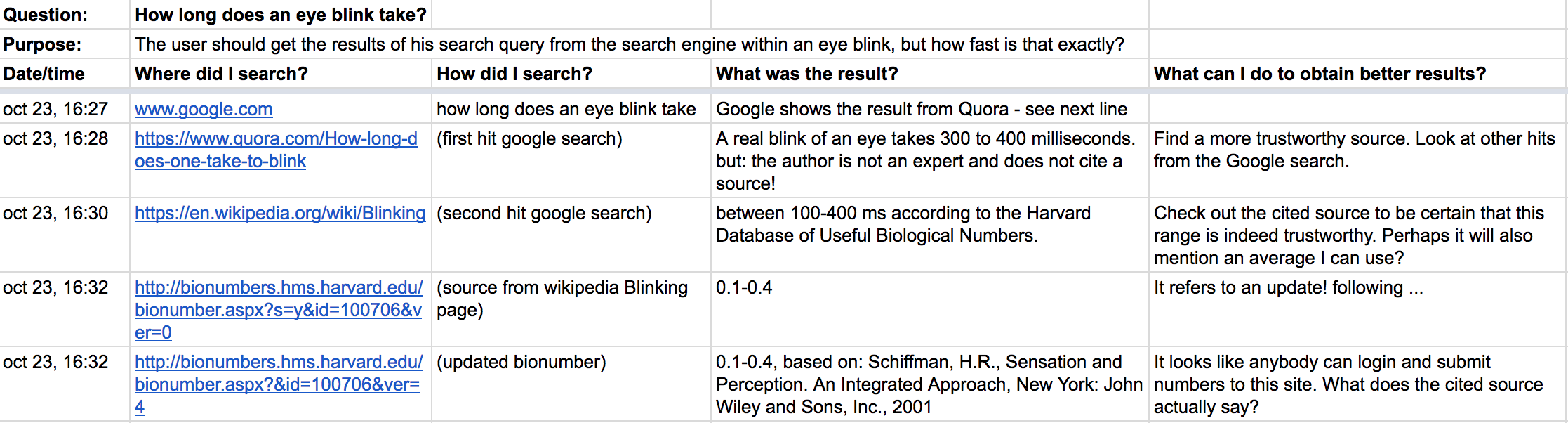Het arrangement 1.1.4 Finding information (EN) is gemaakt met Wikiwijs van Kennisnet. Wikiwijs is hét onderwijsplatform waar je leermiddelen zoekt, maakt en deelt.
- Auteur
- Laatst gewijzigd
- 18-09-2020 03:49:09
- Licentie
-
Dit lesmateriaal is gepubliceerd onder de Creative Commons Naamsvermelding 4.0 Internationale licentie. Dit houdt in dat je onder de voorwaarde van naamsvermelding vrij bent om:
- het werk te delen - te kopiëren, te verspreiden en door te geven via elk medium of bestandsformaat
- het werk te bewerken - te remixen, te veranderen en afgeleide werken te maken
- voor alle doeleinden, inclusief commerciële doeleinden.
Meer informatie over de CC Naamsvermelding 4.0 Internationale licentie.
Aanvullende informatie over dit lesmateriaal
Van dit lesmateriaal is de volgende aanvullende informatie beschikbaar:
- Toelichting
- As soon as you realize you need more information, you could first look at what others have already done, before you try to reivent the wheel. When you learn what is already known, you can build upon this existing work, and improve your own solution. "Standing on the shoulders of giants". But to make use of existing work, you first need to actually find the information! In this building block we explain how to do this effectively. This is an HBO-IT building block for Research in Education.
- Leerniveau
- HBO - Bachelor;
- Eindgebruiker
- leerling/student
- Moeilijkheidsgraad
- makkelijk
- Studiebelasting
- 2 uur 0 minuten
- Trefwoorden
- available work, beschikbaar werk toepassen, building block, finding information, hbo ict oio, information literacy, keywords, research, search queries, search strategies
Bronnen
| Bron | Type |
|---|---|
|
How to quickly find the information you need https://youtu.be/lC2NS9FaUMY |
Video |

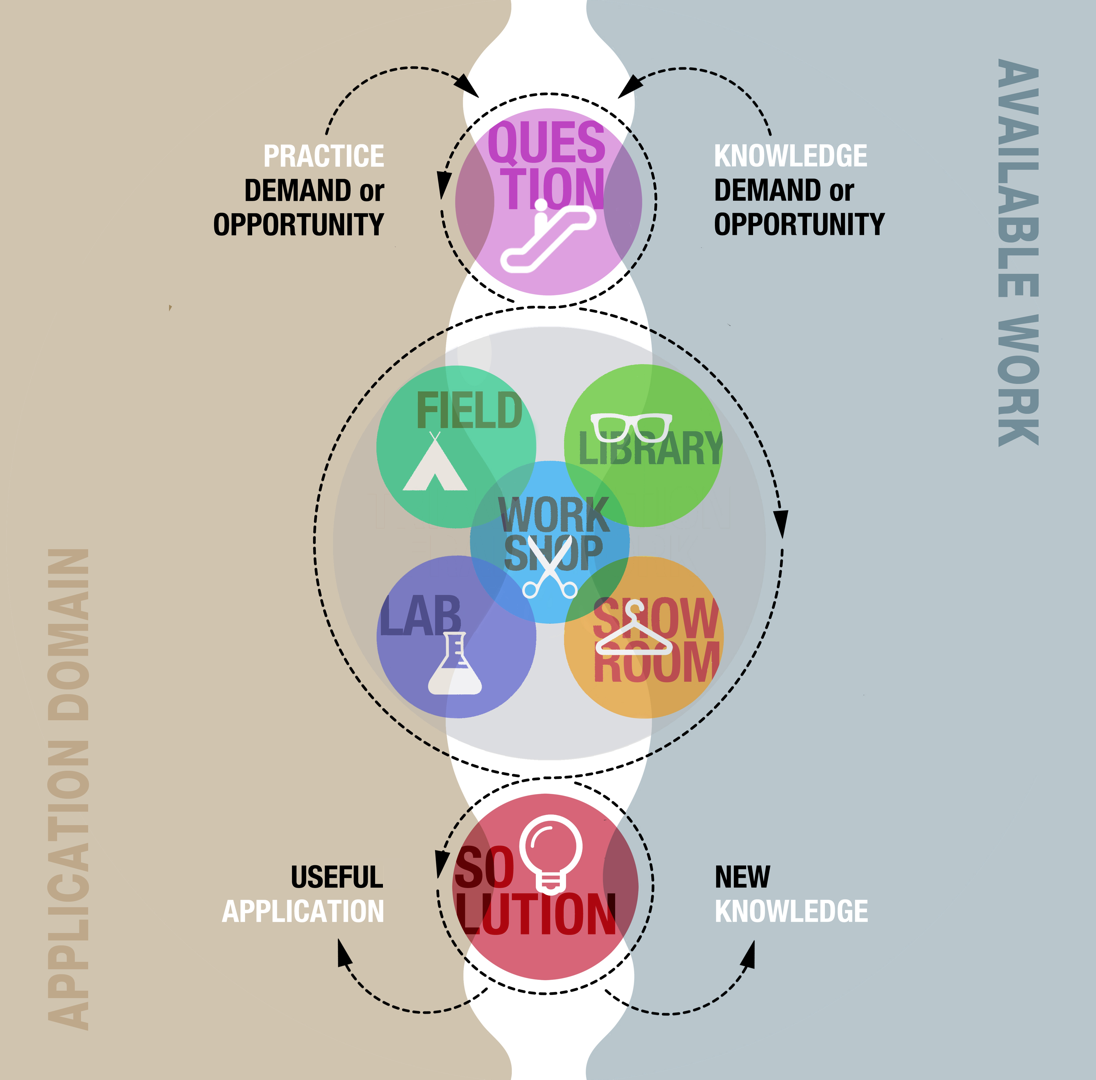


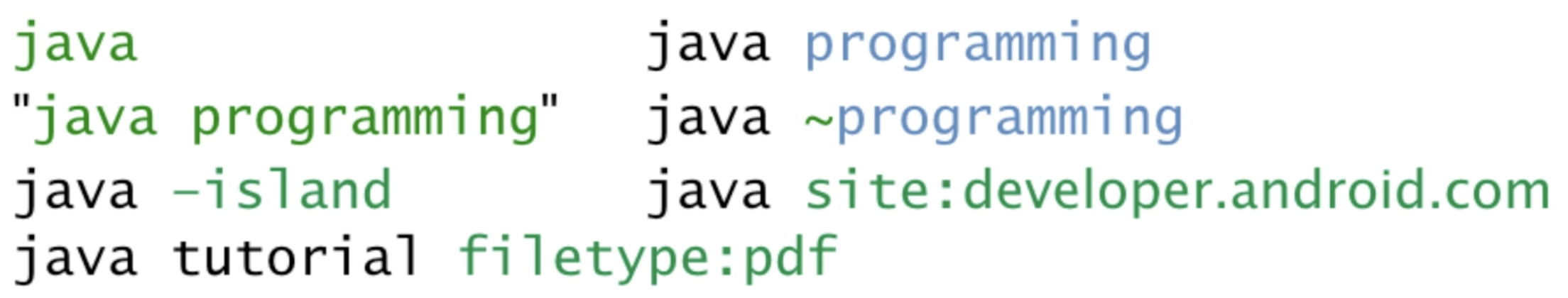
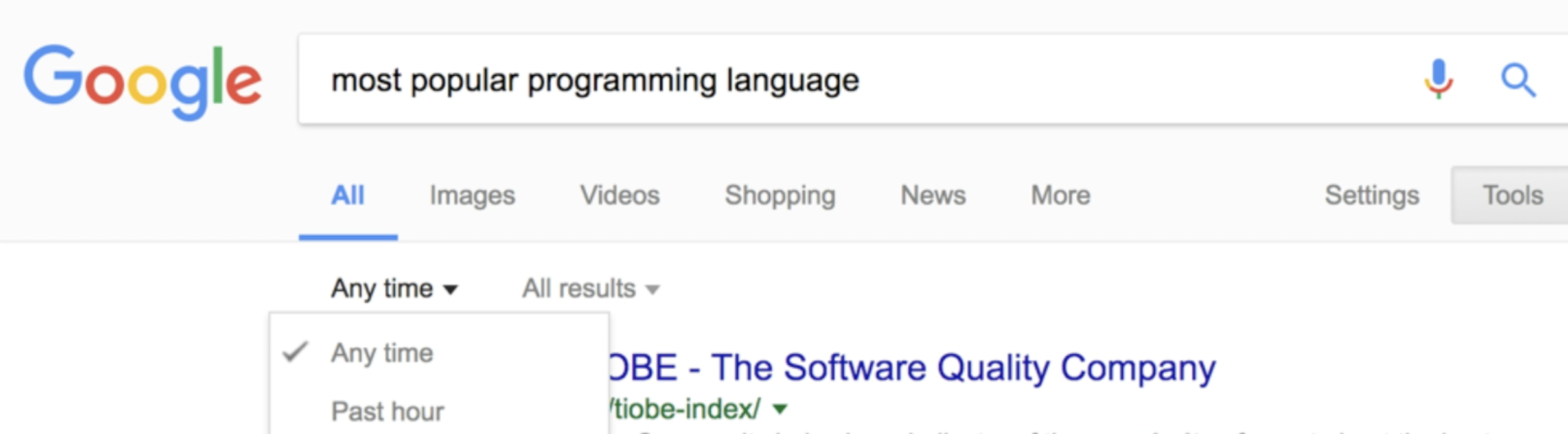
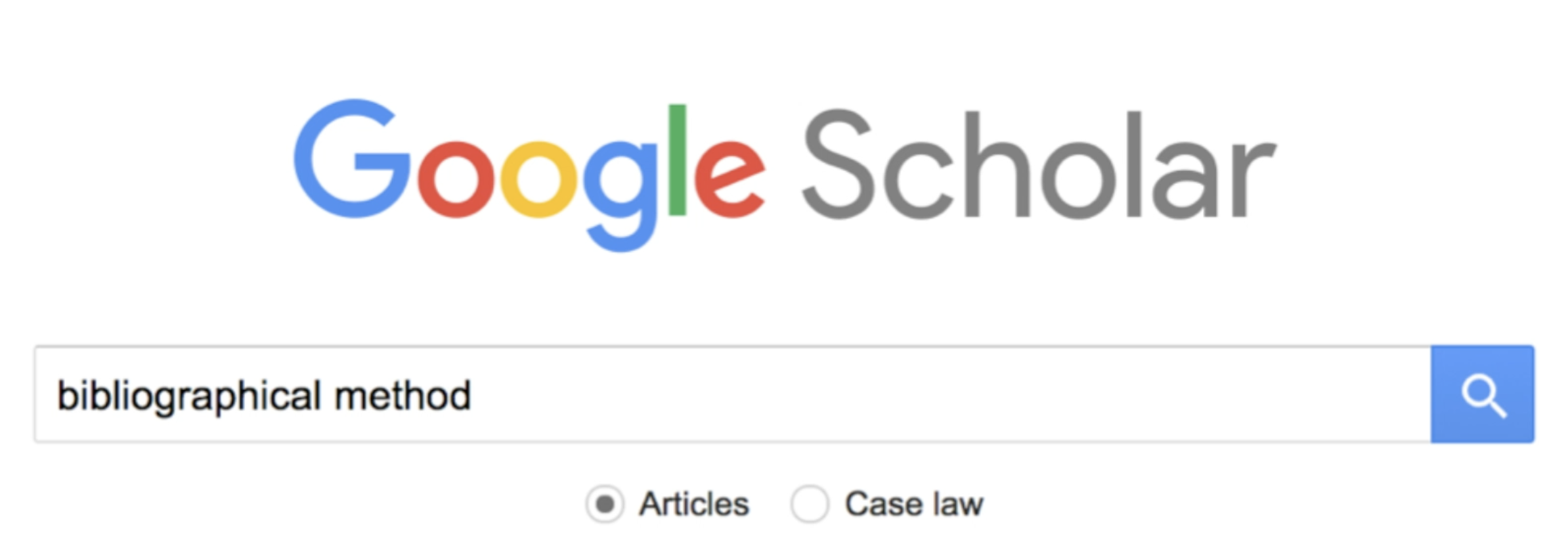 Typing search terms in a search entry and looking at what comes out, that is called the bibliographic method. Study the results you get with a search and then formulate a better query. Also look at the technical terms used in the relevant articles you already found.
Typing search terms in a search entry and looking at what comes out, that is called the bibliographic method. Study the results you get with a search and then formulate a better query. Also look at the technical terms used in the relevant articles you already found.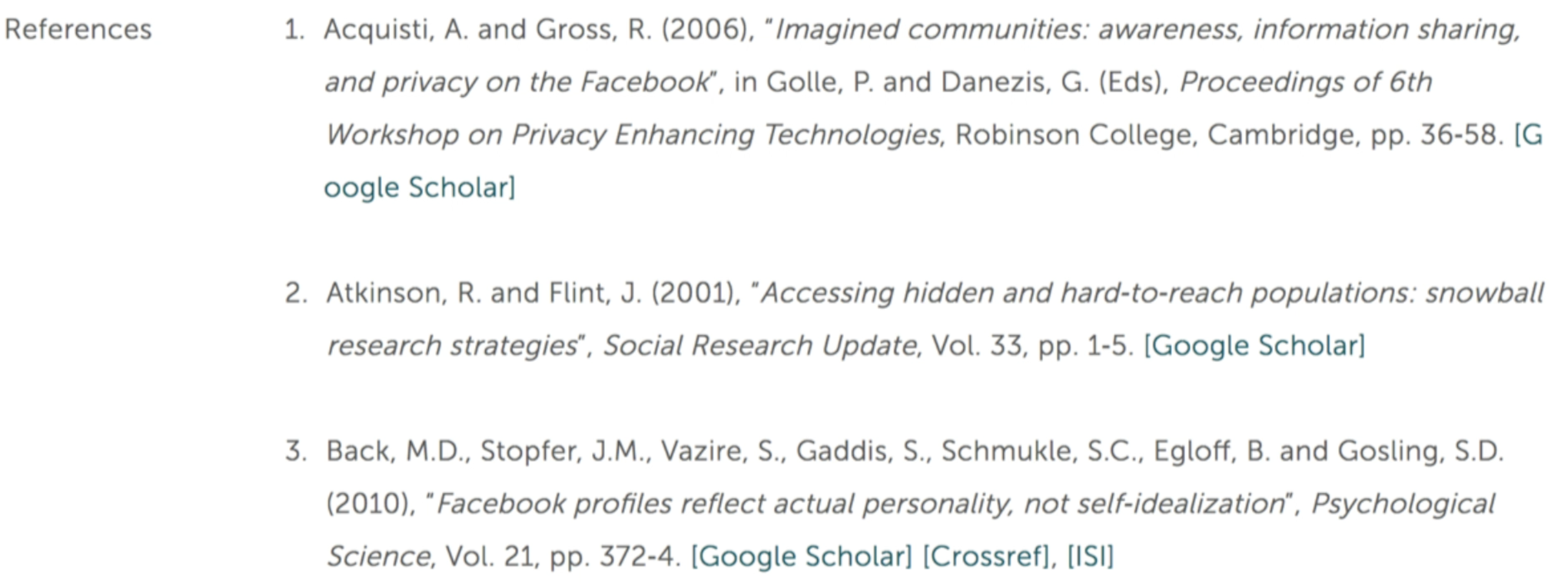 A well-founded publication will refer to other sources to indicate where they got their information. Maybe those sources are also suitable for your problem. Note: An article will only refer to previous publications, so you will only find older articles.
A well-founded publication will refer to other sources to indicate where they got their information. Maybe those sources are also suitable for your problem. Note: An article will only refer to previous publications, so you will only find older articles.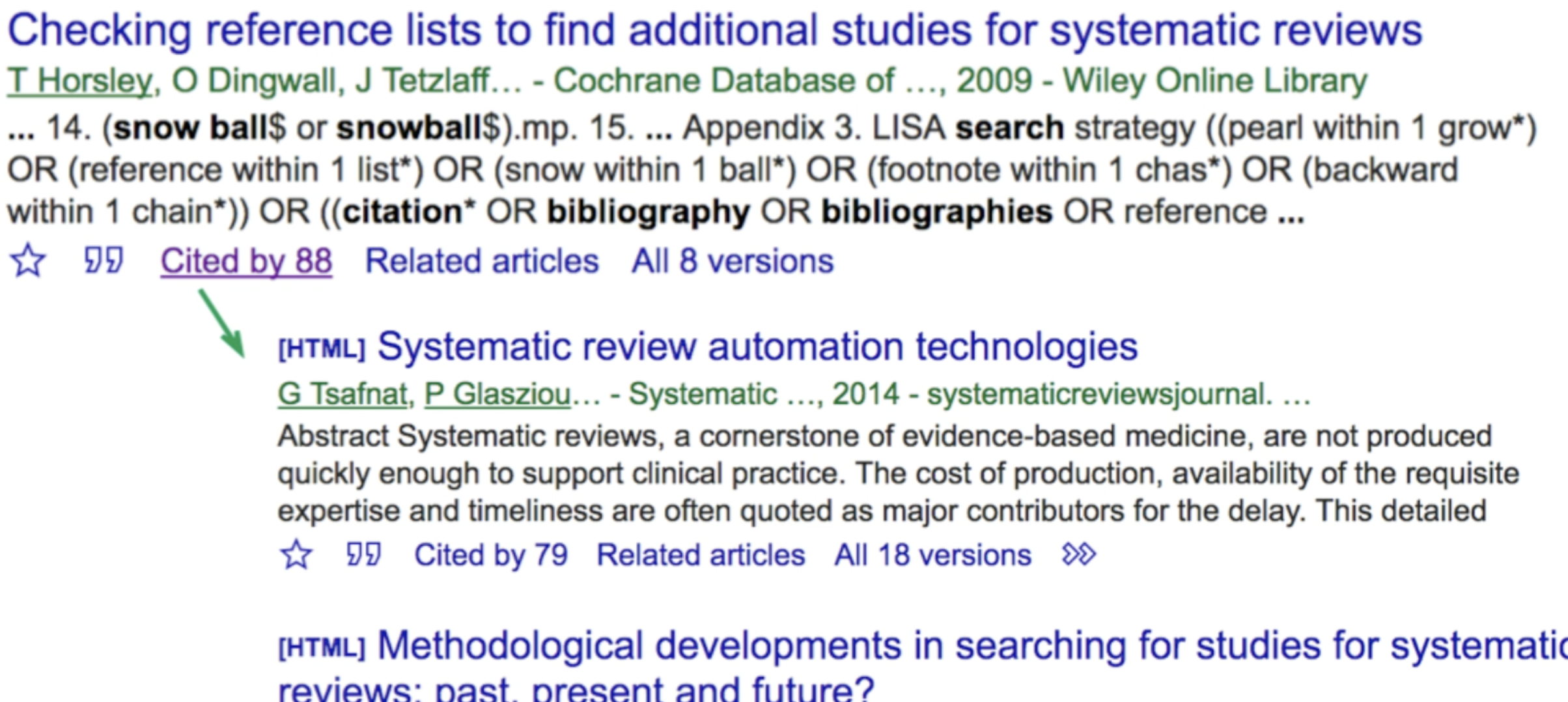 Some search engines and databases can also show which newer articles refer to the article you found. The reverse of the snowball method: which articles have used the item you found in the references list? This way you can find more recent, related articles.
Some search engines and databases can also show which newer articles refer to the article you found. The reverse of the snowball method: which articles have used the item you found in the references list? This way you can find more recent, related articles.